Launching Real “Reading Progress”: A Game Changer from Microsoft Education
NeverEndingSearch
AUGUST 31, 2021
In classrooms everywhere, children called on to read aloud. For classroom teachers, the responsibility of monitoring and ensuring the reading progress of more than 20 students who may be in various face-to-face, hybrid or remote settings can be a painstaking and tedious process. Video for mobile is coming soon.).

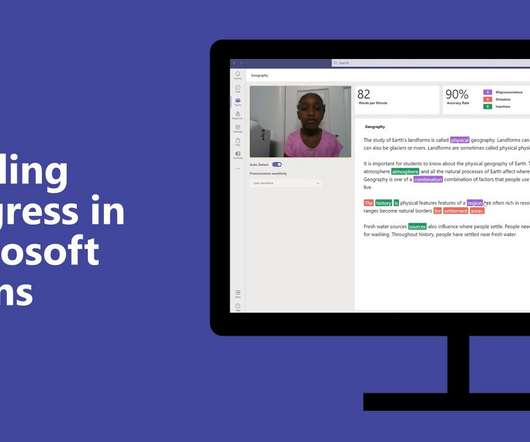
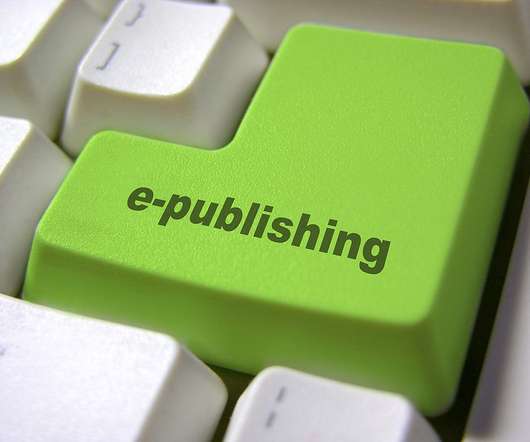





















Let's personalize your content