Building Relationships with Families with Mote & Canva
Good communication with parents and families from the very start of the year can make all the difference. I believe that gaining a student’s trust is the first step in building their (math) confidence, and it begins with making sure parents are part of the team. If a student goes home frustrated or confused, I need to know that I’ve given families the resources they need and a good sense of class expectations so that they can guide their child. Yes, we have back-to-school night, but that event can feel rushed and packed with information. Additionally, not all parents can attend. I’ve learned that emailing home a personal newsletter early in the school year can make all the difference.
I wish I had known earlier on how powerful a newsletter home with my class expectations and philosophy could be. I hope that by sharing my experiences, perhaps I’ll be able to inspire a practice that can help you out.
Learning from my mistake
Back in 2010, I began flipping my class. It was an incredibly positive experience! Two years later, I decided to flip my 9th and 10th grade Honors Algebra 2 classes thinking the parent reception would be the same. That was my first mistake! Consider that this was a time before “flipped learning” was a thing. Despite the fact that I had explained class expectations and the rationale behind my setup during back-to-school night, many parents were left without a clear understanding – either because they were not able to attend or for the simple fact that back-to-school night is action-packed and quick. And so, when students were nervous about a new challenging math class in September, parents didn’t have the resources to calm their child’s worries.

What did I do? I got really clear about my communication. I met with concerned parents and sent home emails about my teaching philosophy with a detailed explanation of how powerful, collaborative learning was happening in the classroom (a fear was that students were now required to learn all the material on their own, at home, through video; clearly, I had not explained things well!). Luckily, I was able to repair these relationships and gain trust, but it took me until the end of October to get there, and it took a lot of extra time and effort.
What I did next
While not the most pleasant experience, it was a powerful learning moment for me. I also realized that I was missing a golden opportunity to model my flipped classroom philosophy with parents. The following year, I decided to create a #FlipClass Welcome video, shared with parents during back-to-school night. This allowed me to pack a clearly communicated message into only 4 minutes and gave me the rest of our time together to address other expectations, even allowing time for questions at the end. What’s more, I was able to send home a message after back-to-school night with this same material for parents who were not able to attend.
What started with a simple email to parents evolved into a parent newsletter. I found this particularly important when I started teaching a purely online AP Calculus AB course. There were many tools that we needed to rely on for that course, and I wanted to make sure that both students and parents understood the purpose and goals of each tool.

Parent Newsletter for My Online AP Calculus AB Course Created in Canva with Mote Voice Note
Using Canva to create a newsletter
Canva is one of my favorite tools for creating well-designed graphics, newsletters, lesson plans, posters, and more! Canva for Education is 100% free for educators and students. I have created a video walkthrough to show you the process of setting up your free teacher account & creating a Canva class.
A couple of reasons I recommend creating your newsletter in Canva are:
- The huge library of well-designed templates to inspire your creation
- The ability to design with ease, choosing from beautiful fonts, recommended color palettes, and built-in graphics, plus the ability to embed content from a variety of sites
- The ease of sharing – viewers do not need a Canva account and viewing on mobile is as friendly as viewing on a computer
Adding a personal touch with Mote
Voice adds warmth, tone, and care. Adding a voice note to your Canva creation requires just a couple of clicks. The compatibility behind these two platforms works beautifully. When you insert a Mote recording in Canva, you see an embedded player including auto-transcription during playback.

Accessibility & translation
Language can be a barrier when sending communication home. With Mote, translation features are automatically built-in, ensuring all families are able to interact with your newsletter in a way that works best for them.
Other Mote accessibility features include automatic transcription and customized playback speed, as well.
Watch my MoteCon presentation to learn more
If you want to learn more about how I built my newsletter in Canva with embedded Mote voice notes, you can watch my presentation from MoteCon here:
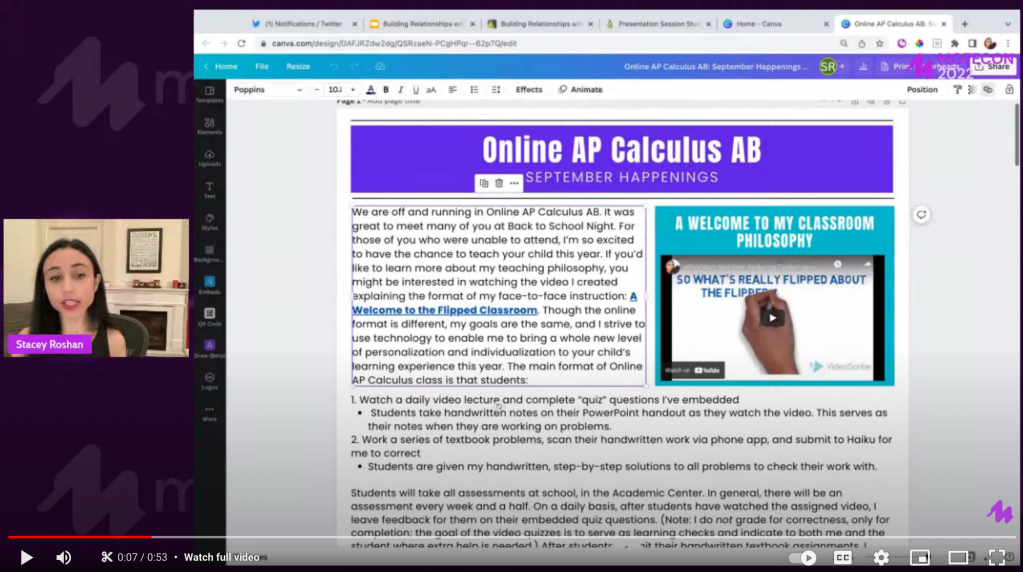

Pingback: Sharing Diigo Links and Resources (weekly) | Another EducatorAl Blog