Technology is Here to Stay: Now What?
Ask a Tech Teacher
AUGUST 17, 2021
He has some interesting reflections on technology’s place in education: Remember the days of Oregon Trail on the old Apple IIe’s or students drawing pictures with Kid Pix. Much has changed since technology has made inroads into education, and much has not. So how do we know if the technology used in the classroom works? .

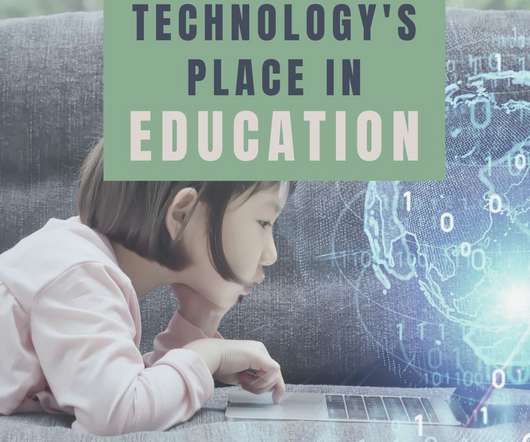
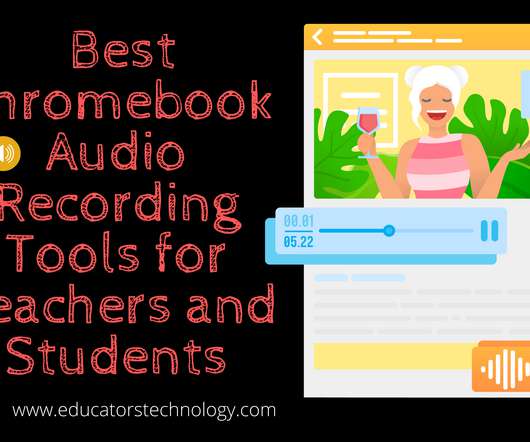
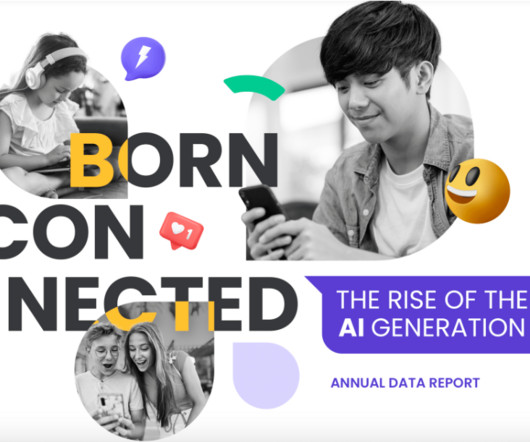


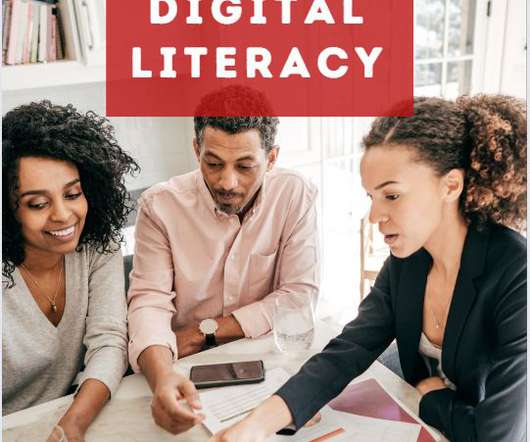
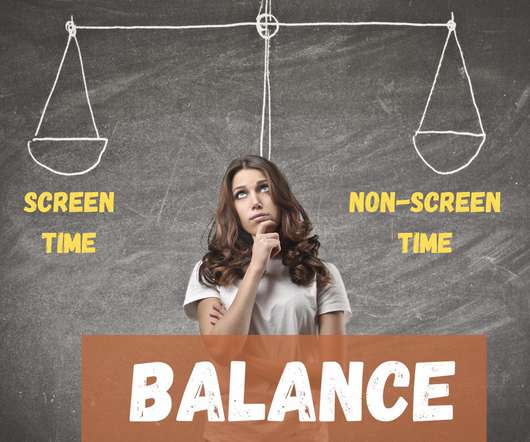



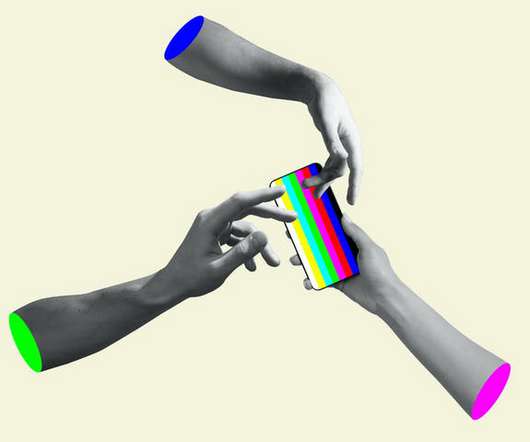








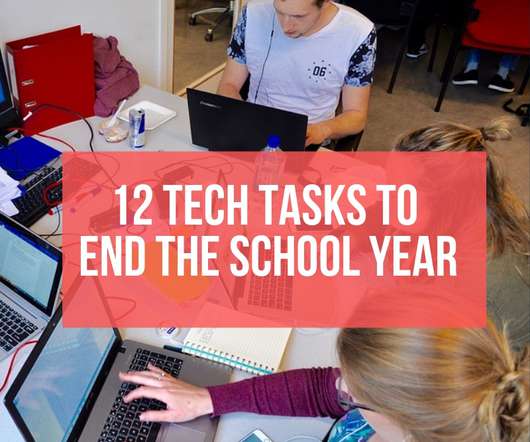


























Let's personalize your content