Fayette County Public Schools Leverage Lightspeed Engagement and Impact to Streamline Edtech and Data Privacy Management
Lightspeed Systems
AUGUST 25, 2023
Lightspeed’s Engagement & Impact solution provides Fayette County with a comprehensive, easy-to-use solution that ensures student data privacy, empowers teachers to manage devices within the classroom, and enables smart and informed edtech decision making.







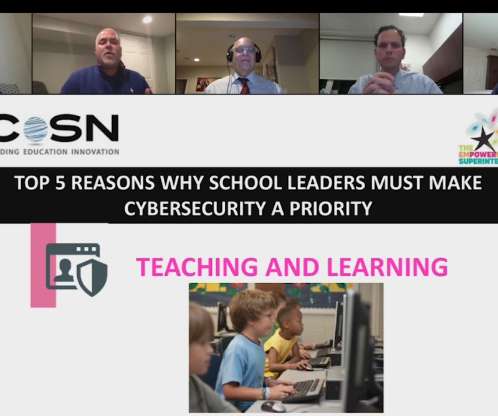














Let's personalize your content