3 Ways to Extend the Life of Chromebooks
EdTech Magazine
FEBRUARY 27, 2024
In many cases, districts are trying to get the maximum return on their investments by extending the life of the laptops and tablets that students use. Google announced in September that it would extend automatic updates for Chromebooks.























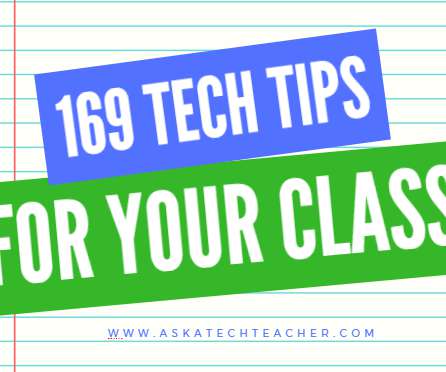


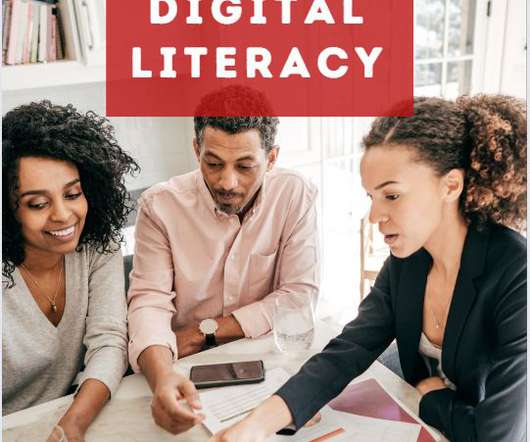







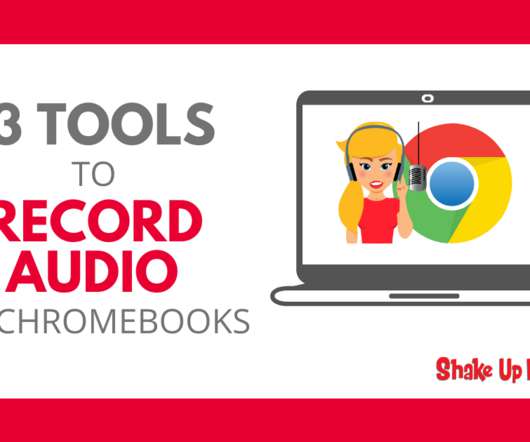



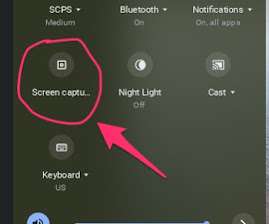













Let's personalize your content