How to Create a Paperless Classroom
Ask a Tech Teacher
APRIL 19, 2023
Every Earth Day (April 22, 2023 this year–see our previous article on Earth Day Class Activities ) someone in your school, maybe the parent group, raises the question of WHY NOT a paperless classroom? They don’t need to meet in a physical location or call each other on the phone. Really, though: Why not?










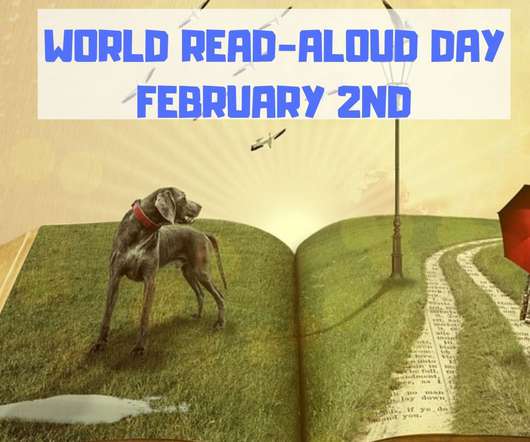







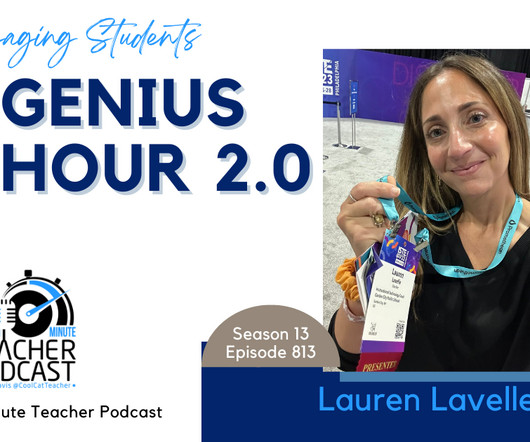

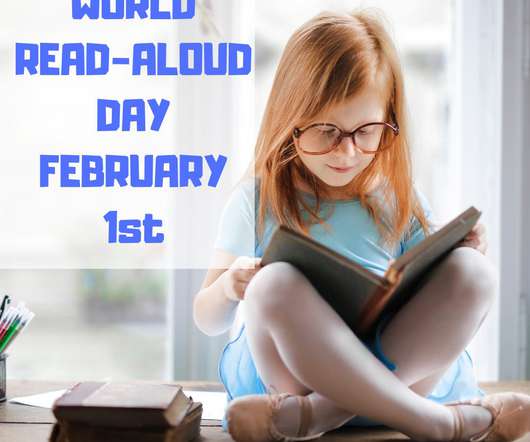
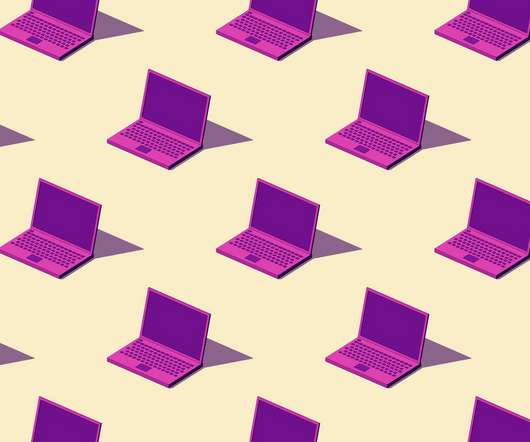




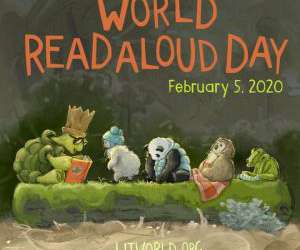


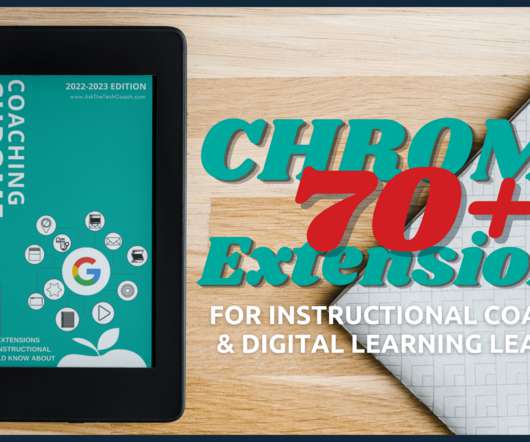





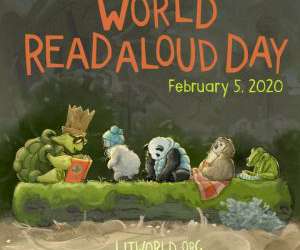














Let's personalize your content