3 Ways to Extend the Life of Chromebooks
EdTech Magazine
FEBRUARY 27, 2024
As school-issued devices near the end of their lifecycles, K–12 institutions are searching for ways to sustain these technologies. Google announced in September that it would extend automatic updates for Chromebooks. All Chromebook platforms will get regular automatic updates for 10 years,” notes a company blog post.







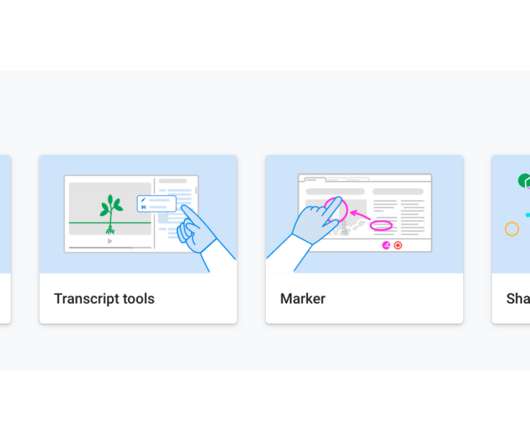


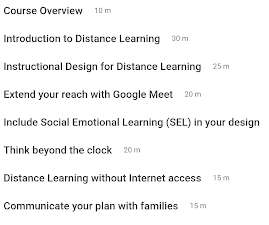


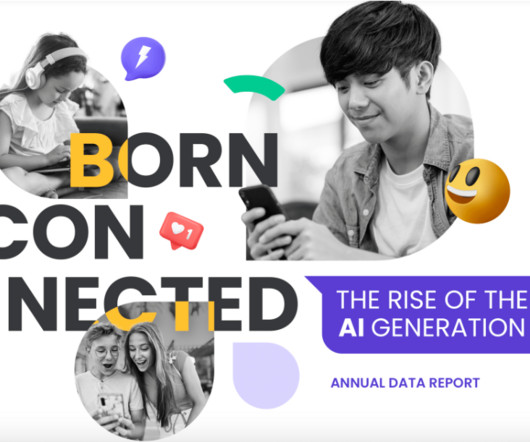
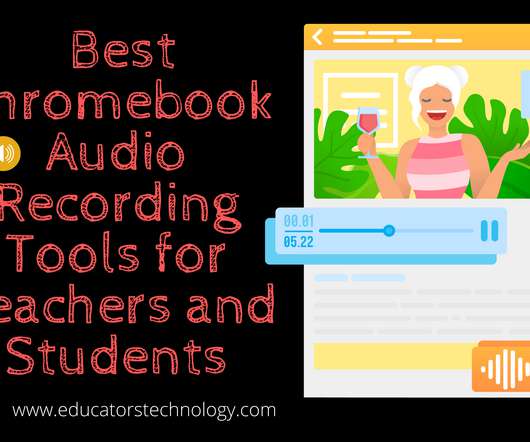





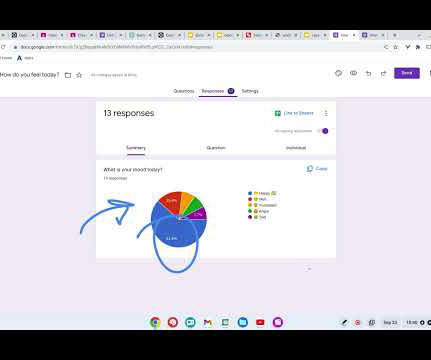








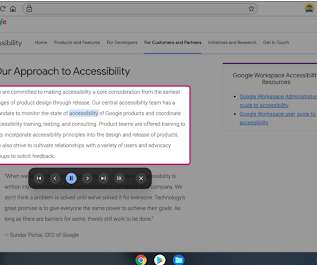








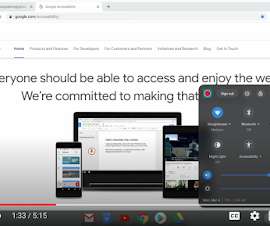









Let's personalize your content