5 Best Practices for STEM Education Spaces
EdTech Magazine
APRIL 24, 2018
5 Best Practices for STEM Education Spaces. Thomas School near Seattle has concentrated on beefing up the school’s science, technology, engineering and math (STEM) education for the past several years and plans to strengthen it even more in the future. Thomas School Dedicates Space to Bolster STEM Learning. jena.passut_7651.














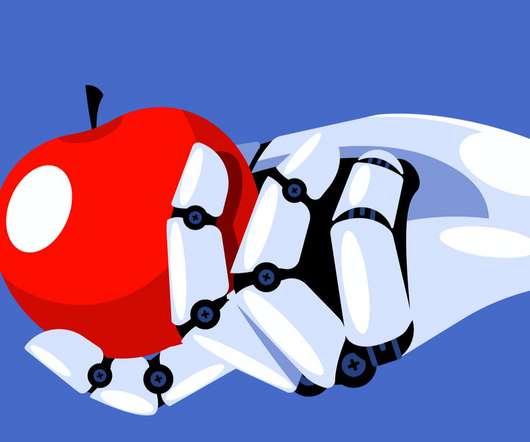





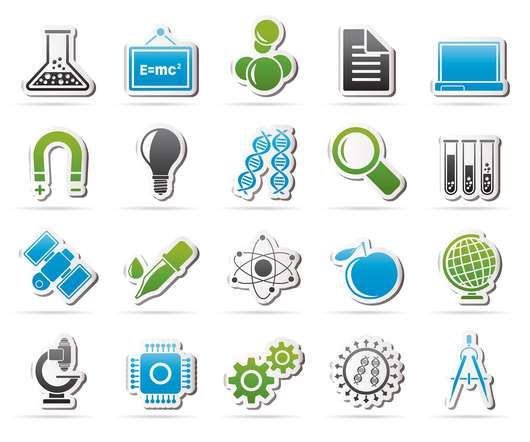




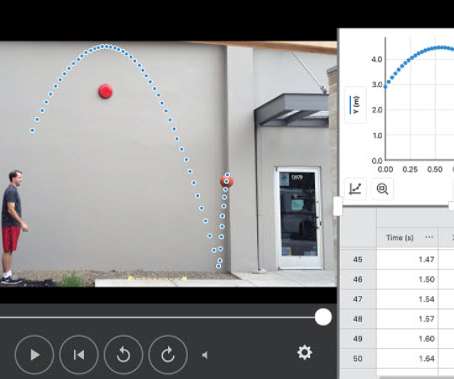






















Let's personalize your content