How to Redesign the K–12 Media Center
EdTech Magazine
FEBRUARY 8, 2019
How to Redesign the K–12 Media Center. When classroom and media center design is “driven by the desire to create personal and authentic learning experiences for students,” it can move teaching practices forward, Tom Murray, the director of innovation for Future Ready Schools, recently told EdTech. . eli.zimmerman_9856.
































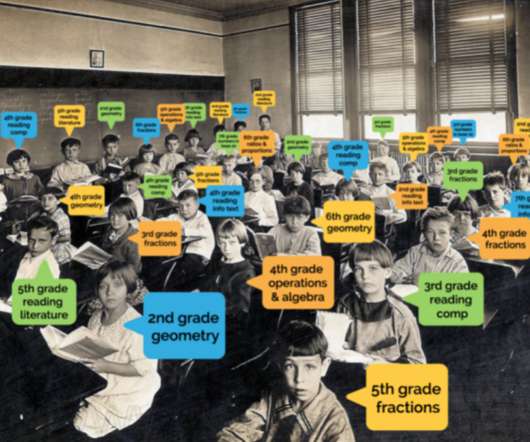












Let's personalize your content