Chromebook automation with GAM
Vizor
DECEMBER 13, 2023
Managing hundreds or thousands of Chromebooks can be a challenge for school IT administrators. Many administrators are keen to automate repetitive Chromebook management tasks, such as OU assignment and disabling lost devices. How can schools use GAM for Chromebook management? What is GAM?

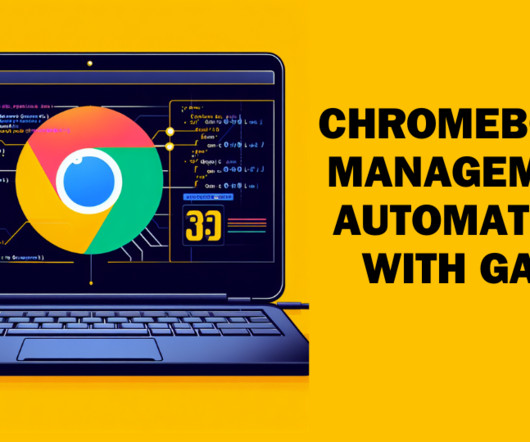



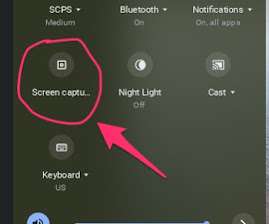





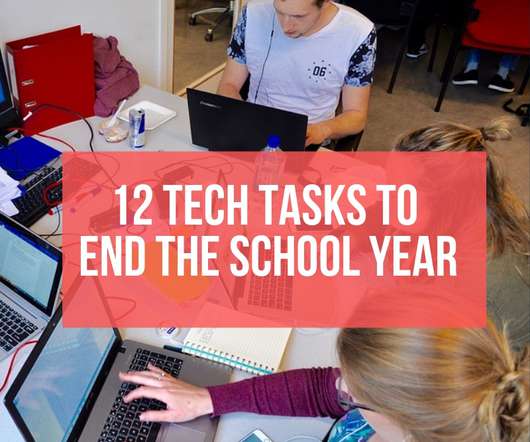






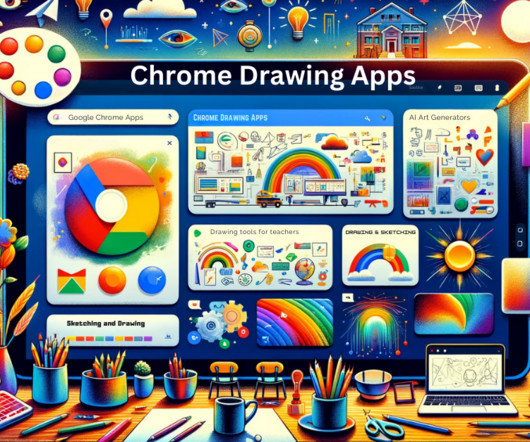











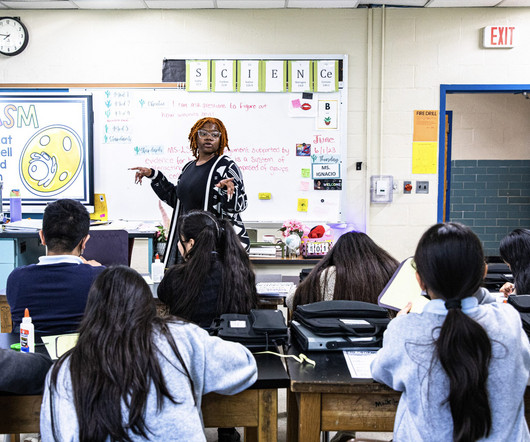




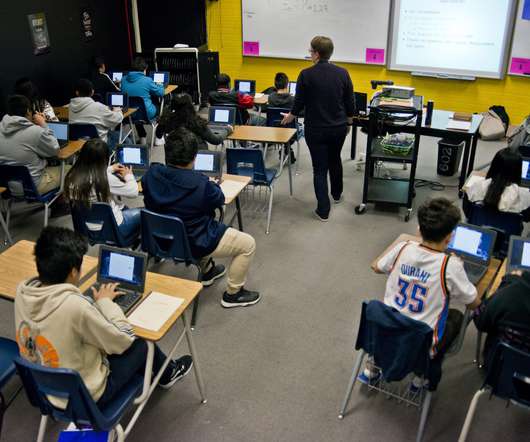









Let's personalize your content