Teaching Digitally Resource Guide – SULS098
Shake Up Learning
FEBRUARY 23, 2021
The post Teaching Digitally Resource Guide – SULS098 appeared first on Shake Up Learning. Nadine freely shares tons of online resources, templates, Hyperdocs, and more. Let’s take a deep dive into Nadine’s, “Teaching Digitally Resource Guide for Teachers.” Types of Learning.

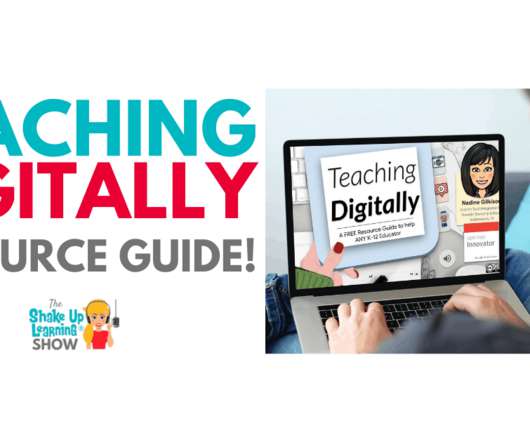

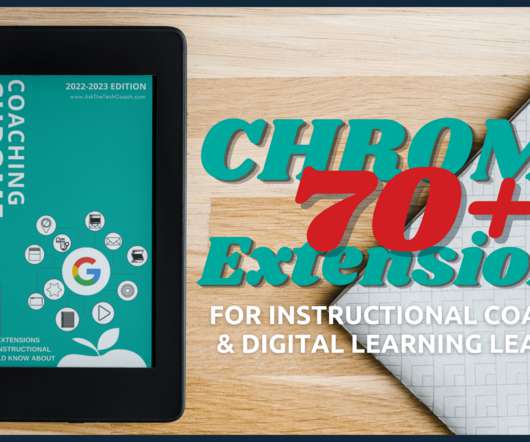



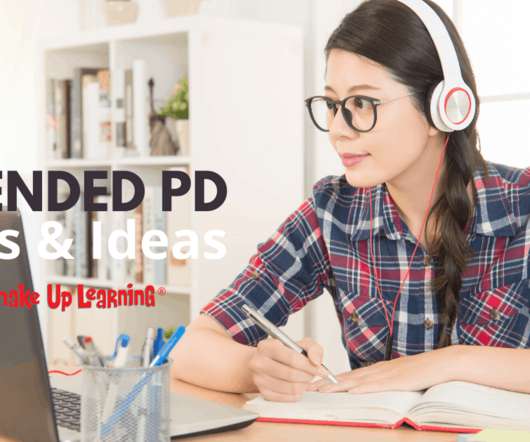













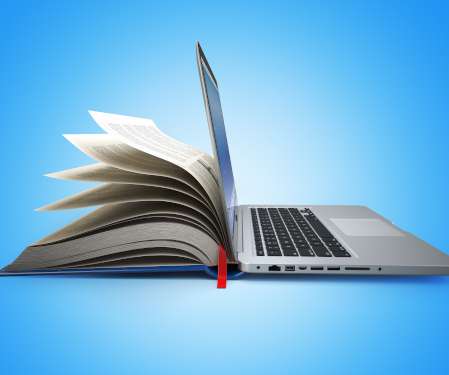















Let's personalize your content