How Modern Learning Environments Support Numerous Pedagogies
EdTech Magazine
JULY 2, 2018
And with fast Wi-Fi, students can access G Suite for Education and other cloud-based educational apps on their Chromebooks. We had conversations about the types of classroom designs that would give students the most flexibility, so we could facilitate different kinds of learning and they could meet in small or large group s,” she recalls.


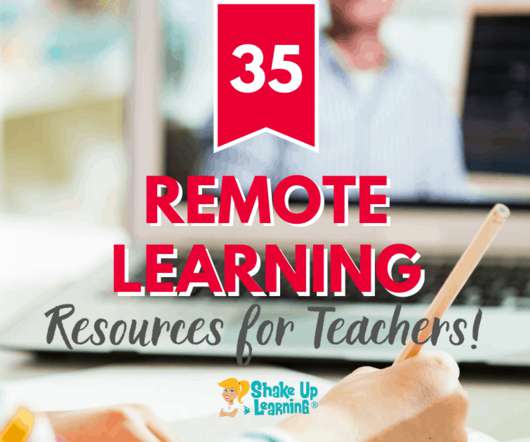


















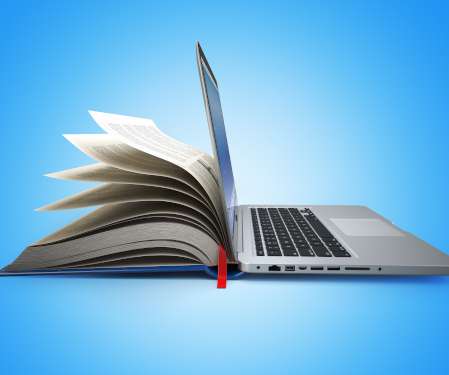











Let's personalize your content