Level Up Your Virtual Teaching with Screencasting Tools!
Teacher Reboot Camp
DECEMBER 9, 2020
Use screencasts to help students and parents navigate your learning management system, complete and turn in digital assignments, or understand how to use a new tool. Google Meet is a video conferencing tool, but you can easily use this as a screencasting tool. The free teacher account is amazing.



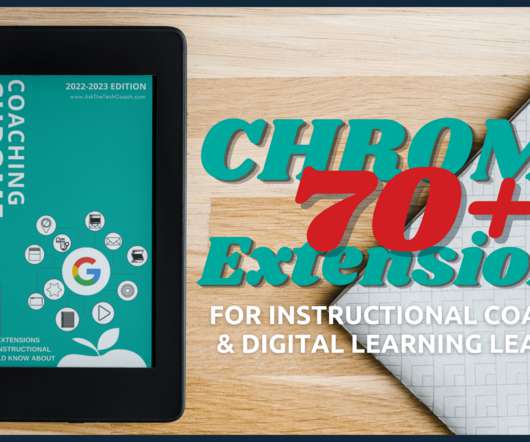



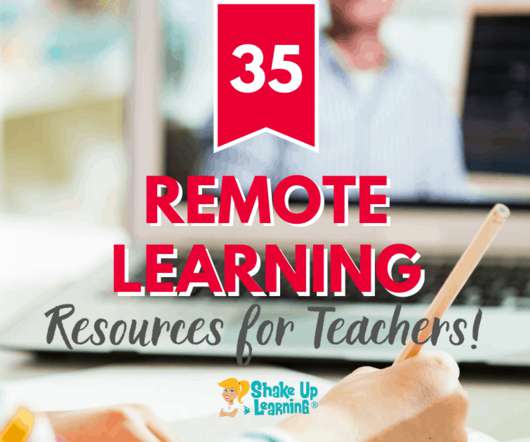










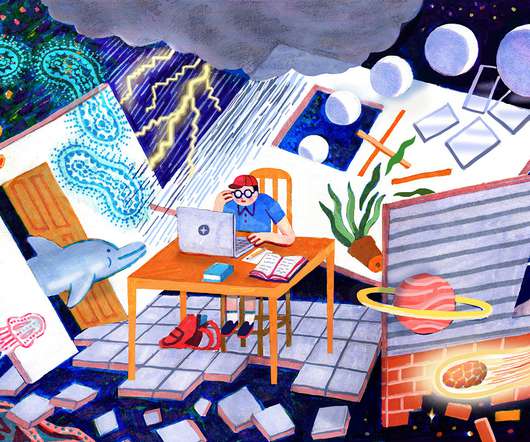


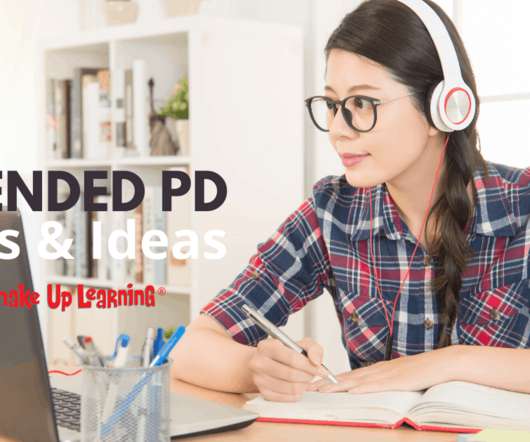






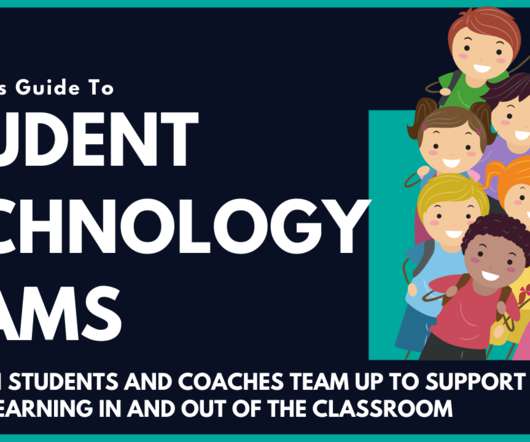






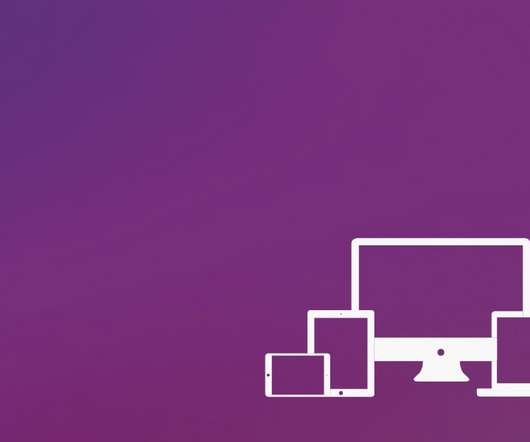

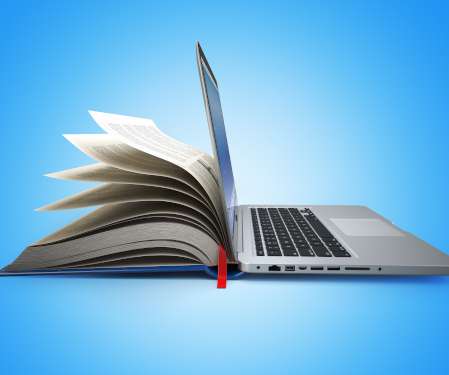











Let's personalize your content