Eduprotocols for Littles with Jon Corippo #kinderchat
The CoolCatTeacher
OCTOBER 4, 2018
Instead of selecting many apps, many are now recommending just a few tools/protocols for how things are taught with edtech. Today’s Sponsor: Really Good Stuff Digital Learning Collection. The Really Good Stuff Digital Learning Collection is here! Then, it becomes about the content and not the tools. Read my review.)






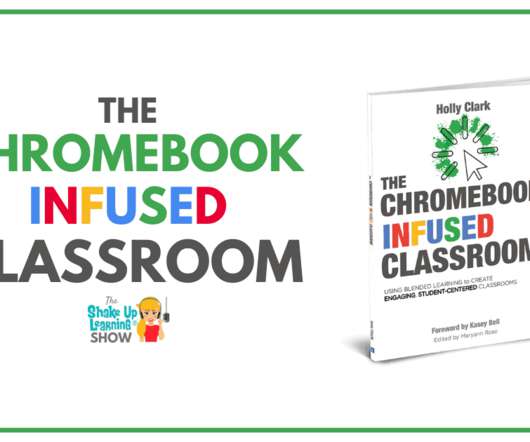














Let's personalize your content