#iste17 trends: Google, Touch Screen Chromebooks and More
The CoolCatTeacher
JUNE 27, 2017
Today Kasey Bell @shakeuplearning sits down to talk about the hot trends at ISTE 2017 including lots of Google stuff, new AR news, Google Keep, touch Screen Chromebooks, and more news. In today’s show, Kasey Bell discusses the hot trends at ISTE 2017: Touch screen ChromeBooks. 3 EdTech Blog. #3 Must Read EdTech Blog.


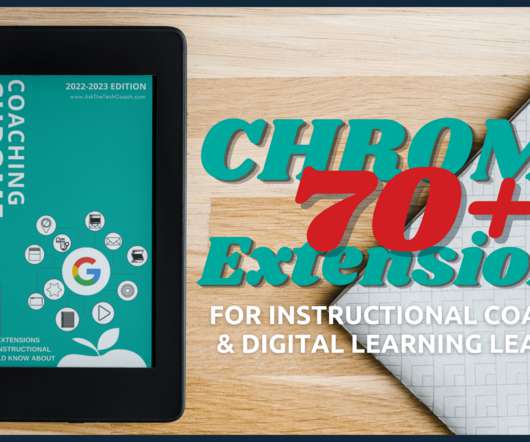
















Let's personalize your content