Learn about 70 of the Best Chrome Extensions that Instructional Coaches are Using This Year!
TeacherCast
JULY 17, 2022
For additional information on how to add/remove or manage your applications, check out this page on the Chromebook Help website. This is an extension of my 2018 version which was one of my most popular downloadable documents for Coaches. Monthly invitations to TeacherCast Instructional Coaching Meetings and Webinars.

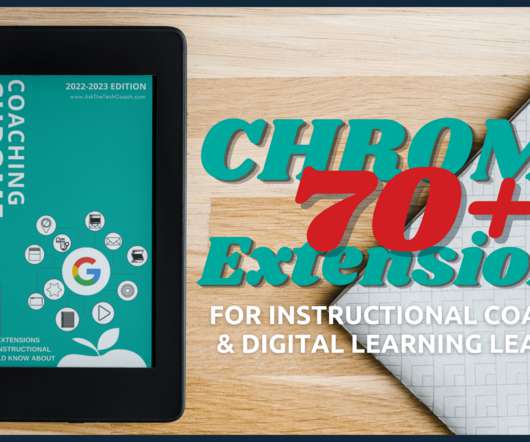

























Let's personalize your content