I had a chance to join FOX Baltimore to talk about the importance of continuing to use digital tools even though most students are now in-person as well as some tech tools that can help students as we gear up for a new school year.
You can watch the clip here: FOX Baltimore – Back to School | Navigating digital learning
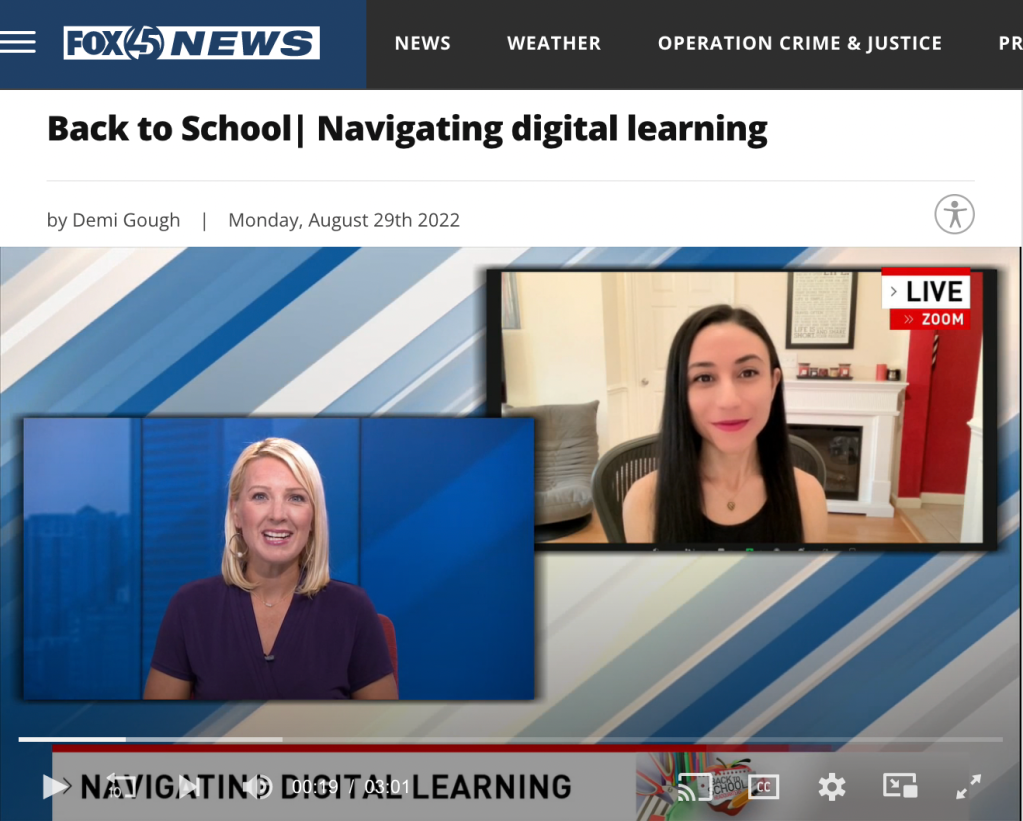
I think it’s critical that we continue to meaningfully infuse technology into our classrooms and lesson design. When used well, technology is a key tool for accessibility, inclusivity, and strengthening relationships.
A couple of the tools I recommended did not make the clip, so as a quick recap of the four tools I chose to focus on:
- Pear Deck is a fantastic tool teachers can use to allow students the time and space to craft a response and share their ideas. It’s an add-on for google slides and PowerPoint that ensures every student actively engages with a presentation.
- The One by Wacom puts a digital pen in students’ hands. I am a firm believer in writing things out, and Wacom tablets allow us to ink digitally using any laptop, whether that be a Mac, PC, or Chromebook. As a math teacher, I have students use Wacom tablets in the classroom so that I can see them solving problems in real-time. There is also a lot of power in students using digital inking in classes like English or History as visual-note taking can be helpful for many students. The power of notes being digital is that they are searchable and can’t be lost.
As a teacher, I use the Wacom Intuos Bluetooth in the classroom, which is similar to the One by Wacom but has Bluetooth built-in so that I can freely walk around the room while still writing on the projector. Wacom has a huge line of tablets, including ones with a display built-in which make writing and drawing more natural if looking for something to use at a desk. - Microsoft Flip is a video platform created with education at its center. Through threaded video replies, students can engage in discussion, showcase their understanding of problems, and so much more. In math class, I use it to have students create mini video lessons for their classmates to foster a culture of peer-to-peer learning.
- Finally, Kami is a tool that allows you to annotate any PDF with text, drawing, voice and video notes, and more. It also has built-in accessibility tools like a dictionary and read aloud capabilities to help students learn in a style that fits them best.
I think it’s most important that we provide students with tech tools and apps so that they can customize the learning to best fit their needs and thrive in the classroom.
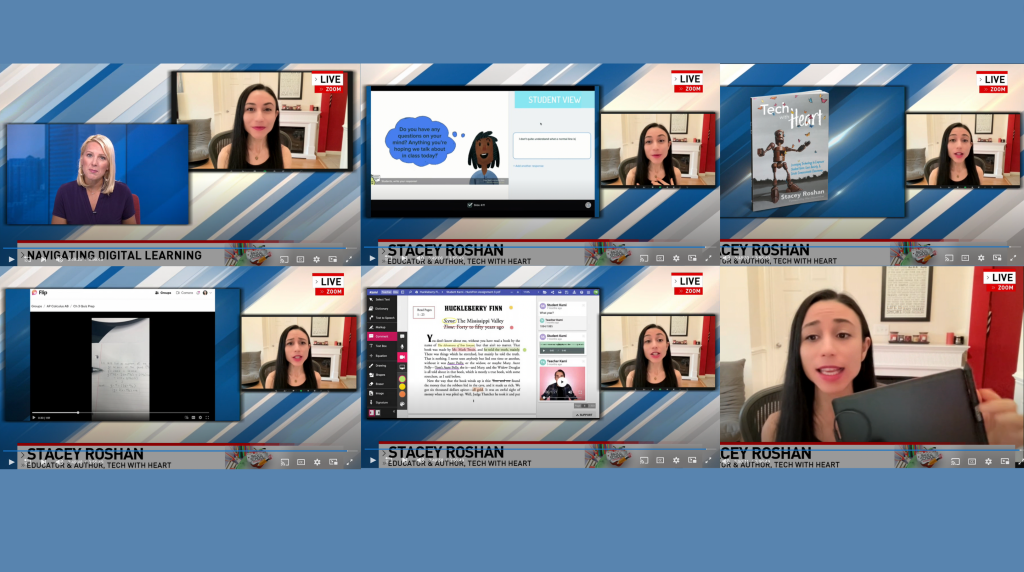
Pingback: Sharing Diigo Links and Resources (weekly) | Another EducatorAl Blog