What Happens When Technology Fails? 3 Work-Arounds
Ask a Tech Teacher
JANUARY 25, 2024
Technology enables it to differentiate authentically for the diverse group of learners that walk across your threshold. Until the day of, the technology that is its foundation fails. All that matters is an effort to use technology to add rigor and excitement to a tired lesson plan fails, leaving the teacher more technophobic than ever.



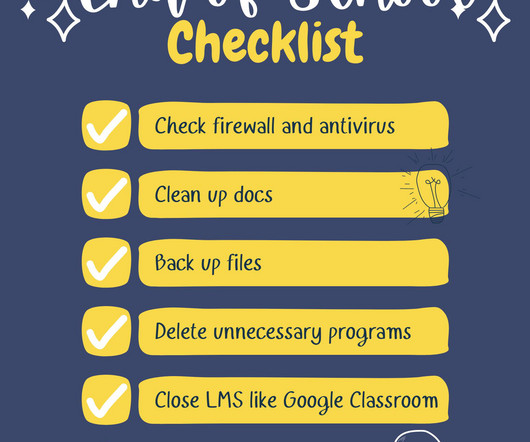
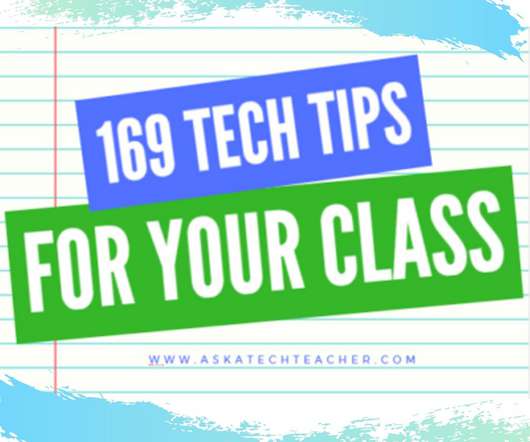
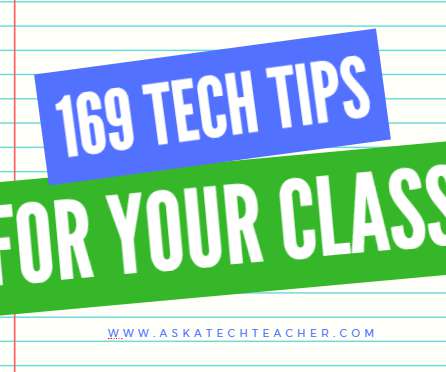



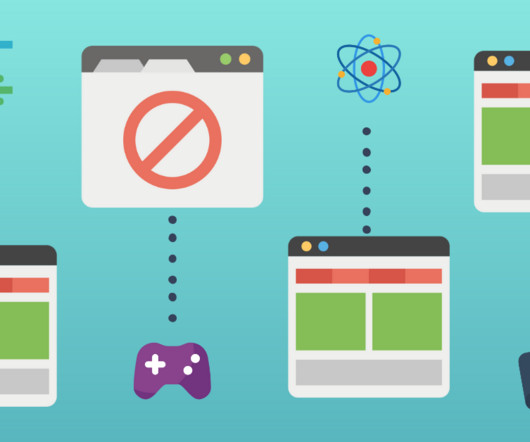








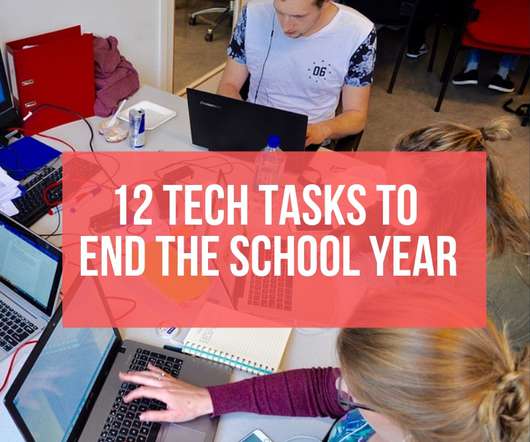







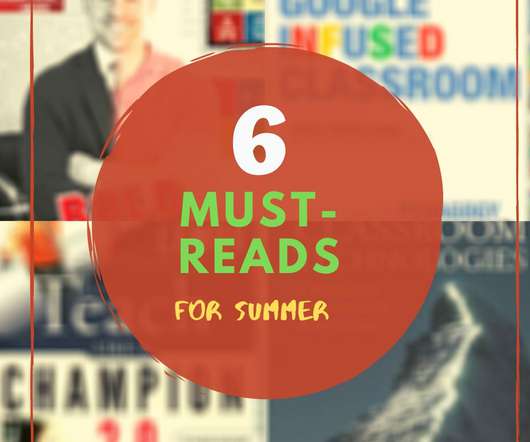



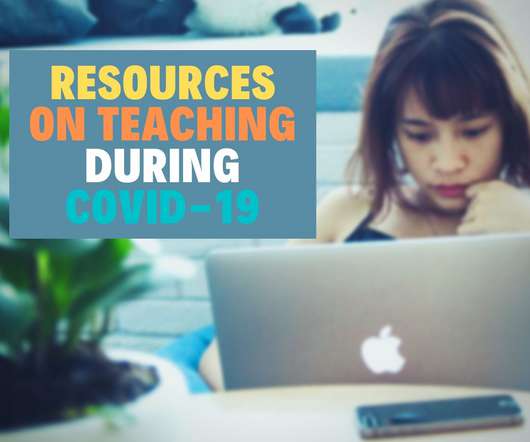




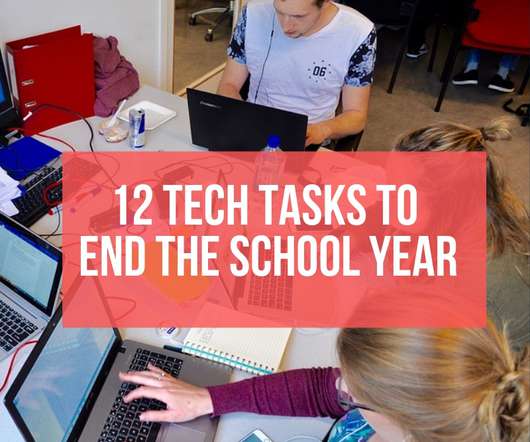




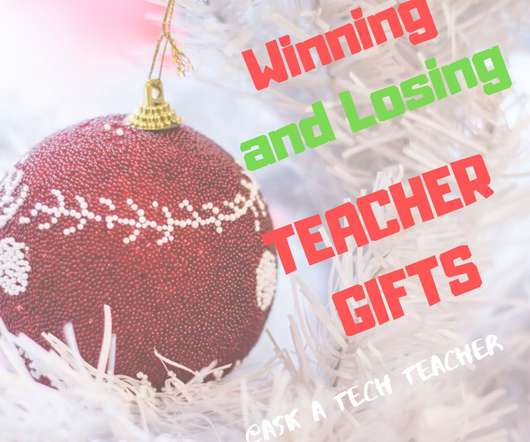










Let's personalize your content