TPACK model: Strategies for effective educational technology integration
Hapara
SEPTEMBER 28, 2023
This instructional and learning method developed student agency and digital citizenship awareness. The edtech in your classroom and in your school should improve instruction, and it should make learning specific content more meaningful. Hint, these Google Docs activities are a good starting point.










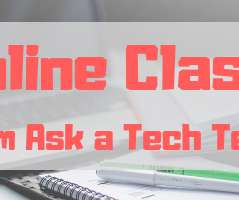
















Let's personalize your content