How to block websites in K-12 schools
Hapara
MAY 12, 2022
Across schools, students use devices like Chromebooks for learning because it has many advantages. Whether students type keywords into a Google search box or enter a URL (uniform resource locator) into the search engine address bar, your web filter should block unwanted content from reaching learners. . But because H?para






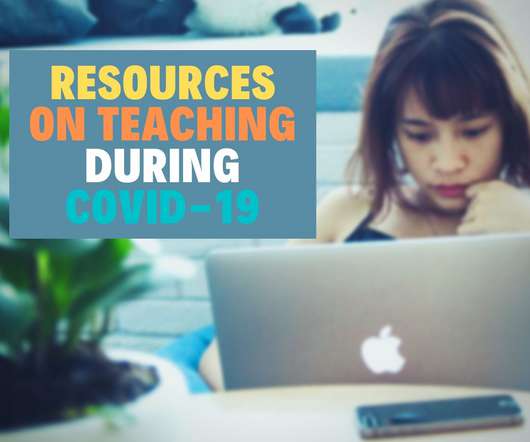




































Let's personalize your content