Tech Tips to End the School Year
Ask a Tech Teacher
MAY 15, 2023
I won’t take time in this article for a how-to on each activity so if you don’t know how to complete one, check with your IT folks or Google it: Make sure your firewall and antivirus programs are working. If you have a Chromebook or an iPad, don’t even worry about this. Check to be sure yours is active. External storage is cheap.

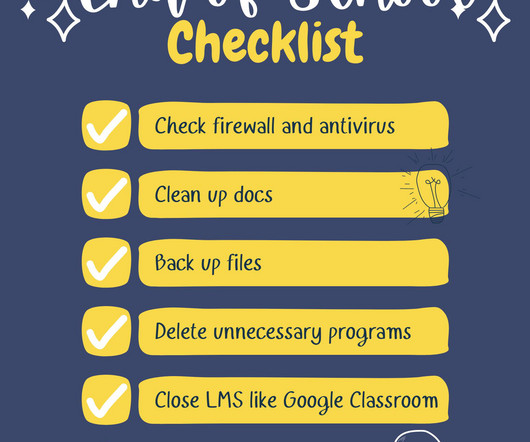
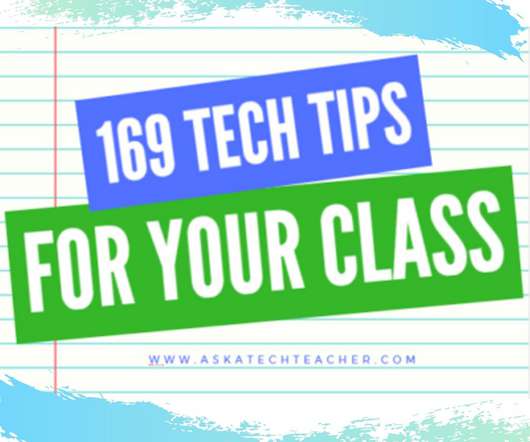

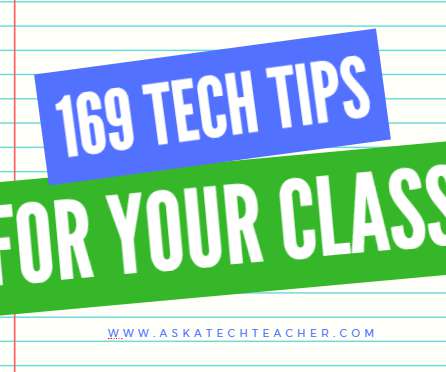
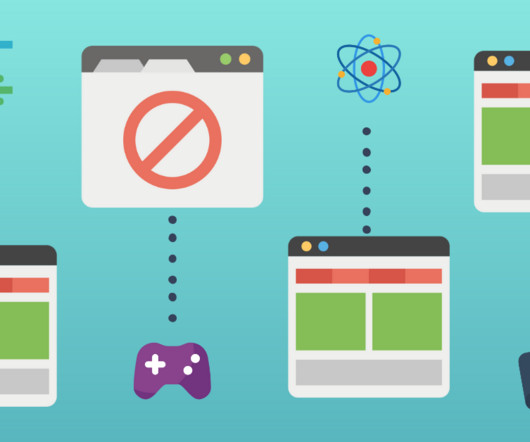











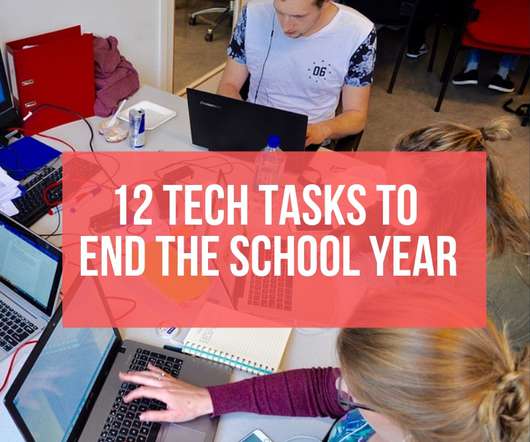











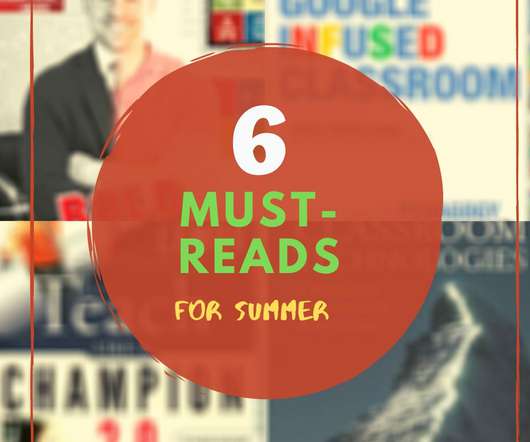


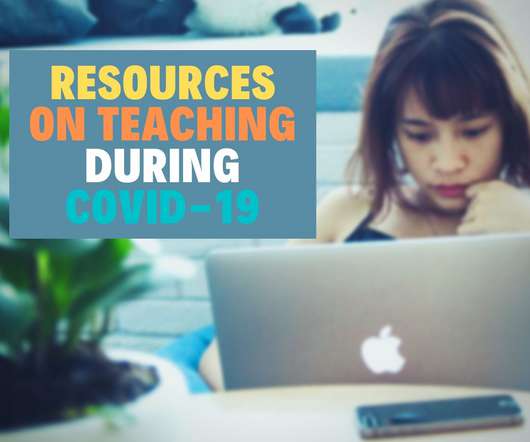


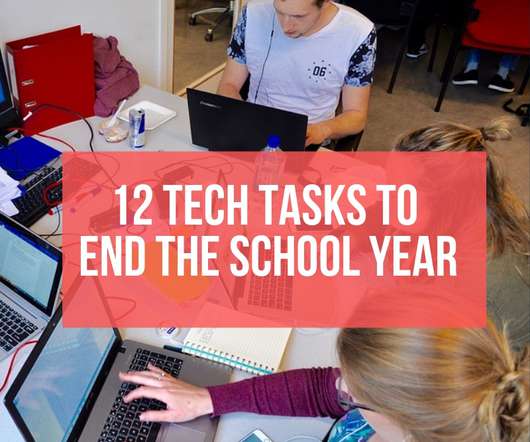














Let's personalize your content