What Happens When Technology Fails? 3 Work-Arounds
Ask a Tech Teacher
JANUARY 25, 2024
With the pride of place iPads and Chromebooks have in curriculum decisions, tech problems will be wide-ranging, everything from a student’s device not having required software to the classroom systems not hooking up to the school’s network or WiFi. Google the problem. It doesn’t stop with the teacher, either.



































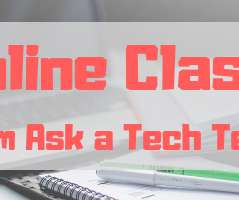









Let's personalize your content