Fantastic Figjam Makes Brainstorming and Collaboration in the Classroom Better
The CoolCatTeacher
MAY 4, 2023
Today's guest, Tom Mullaney, shares how he uses Figjam with students and teachers; he explains why it is useful and gives tips and tricks that will engage students in the collaborative skills they need to be creative collaborators in today's world. How do these apps work? How do you set up a Figma/ Figjam education account?



















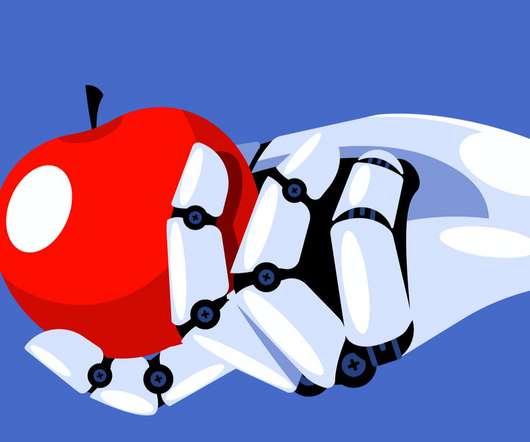







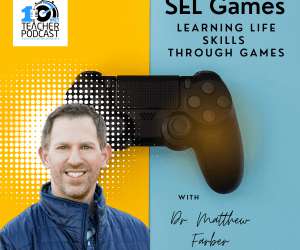

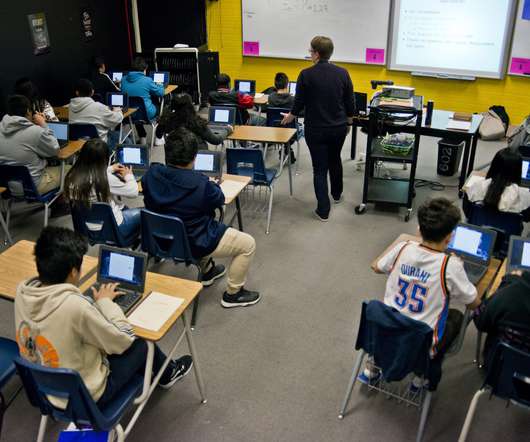







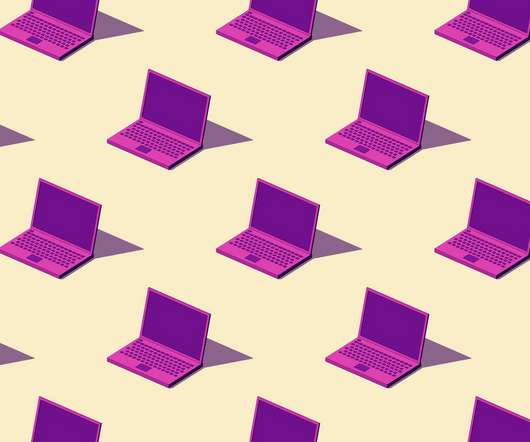










Let's personalize your content