8 Important Generative AI Use Cases in the Classroom
The CoolCatTeacher
SEPTEMBER 25, 2023
Generative AI Use Case #2: AI in Office Suites: Microsoft and Google's New Features With what looks to be, arguably, the best generative AI tool on the market, Microsoft 365 Copilot is rolling out this year to businesses ($30/ month per user) and consumer editions of Office 365. Google AI Labs includes generative art as does Canva.




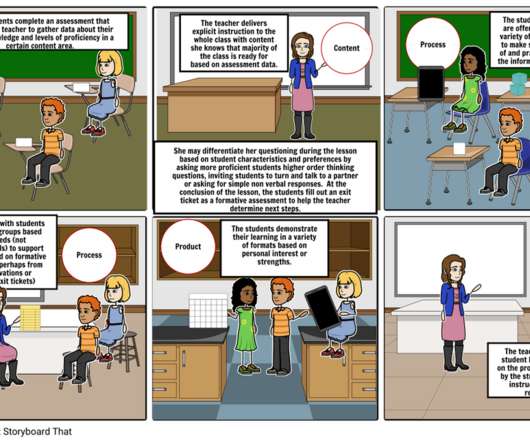



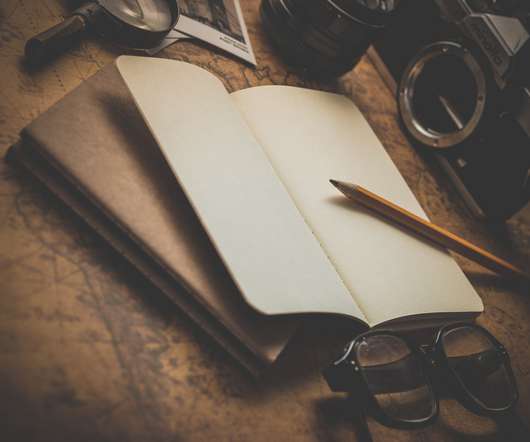




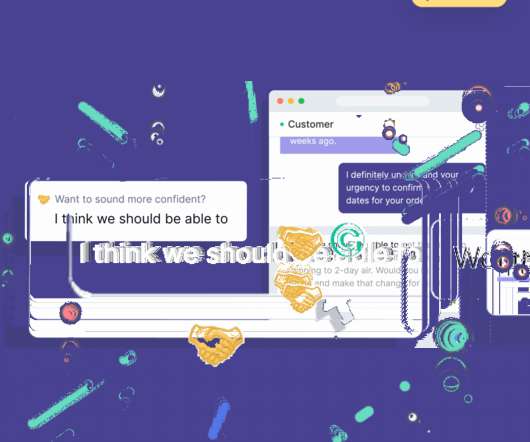



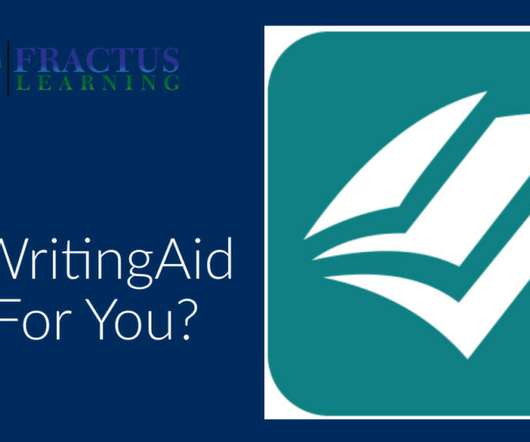














Let's personalize your content