Debunking 3 myths about BYOD in the classroom
Neo LMS
SEPTEMBER 25, 2018
BYOD — Bring Your Own Device — has gained some momentum in today’s education system. From temp teachers to entire school districts, more and more educational staff debate about or seriously consider the adoption of BYOD in their instruction. Adopting BYOD in schools seems like a win-win situation.




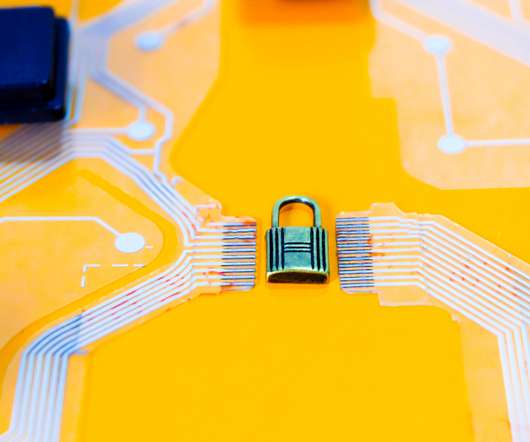





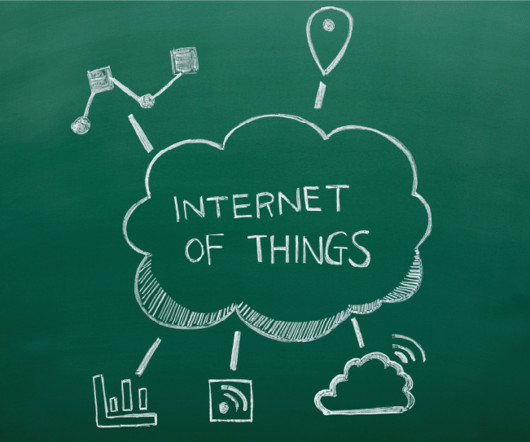
































Let's personalize your content