Colleges Are Providing Tech to Students to Shrink the Digital Divide
Edsurge
OCTOBER 28, 2021
So this fall, eight institutions in the California State University system are lending iPads and tech accessories including a stylus and smart keyboard to all new freshmen and transfer students who want them, regardless of financial need. The tablets are theirs to hold onto for their entire undergraduate careers.

















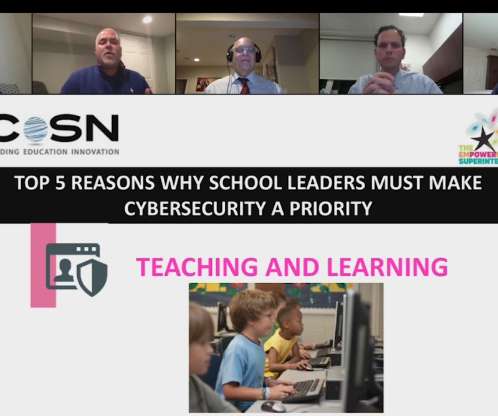












Let's personalize your content