10+ Ways to Use Adobe Express in the Classroom
The CoolCatTeacher
FEBRUARY 20, 2024
I can see we're BYOD. And then we're able to edit by editing the actual words on the screen, like we would edit a word document or any kind of PDF or whatever that we would edit. Vicki Davis Yeah. So some have Chromebooks, some have PC, some have Macs. She just doesn't ever, some have iPads. So that's really cool. That's awesome.




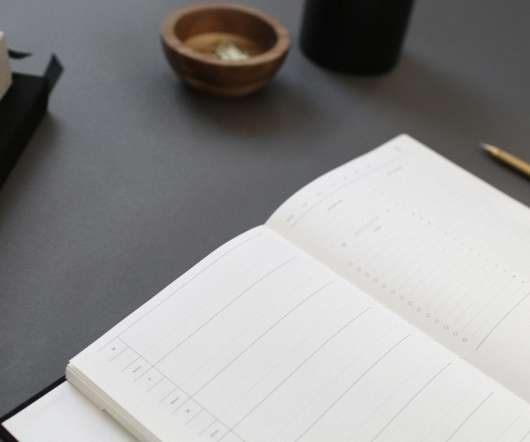
















Let's personalize your content