Battle of Generative AI Tools: ChatGPT, Google's Bard, and Microsoft's Bing
The Innovative Educator
APRIL 2, 2023
Created using Bing Image Creator OpenAI's ChatGPT, Google's Bard, and Microsoft's Bing have quickly emerged as leading generative AI tools. Diverse Subject Knowledge: ChatGPT's extensive knowledge base allows it to generate content on a wide range of topics, enabling educators to enrich their lessons with varied perspectives and insights.



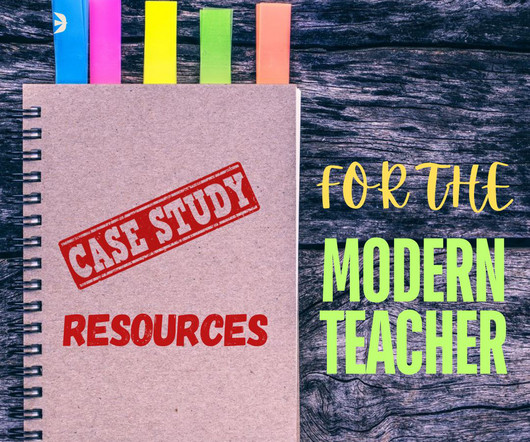









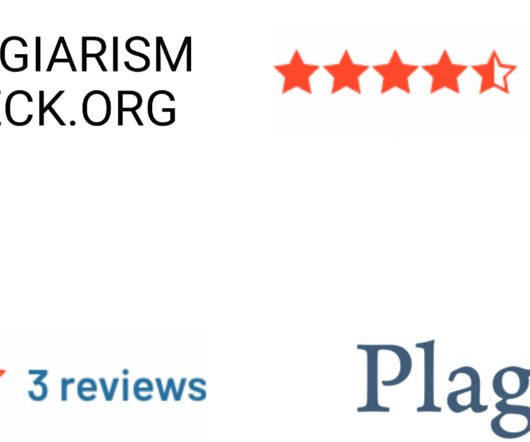







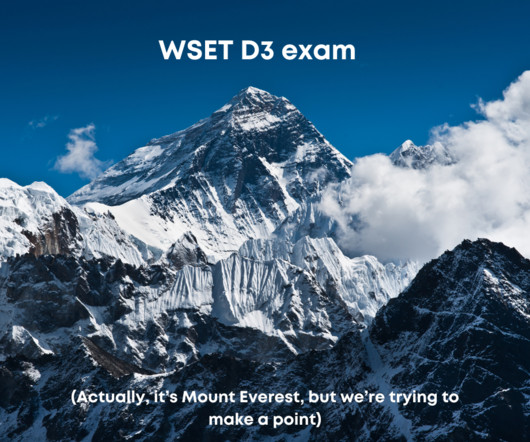


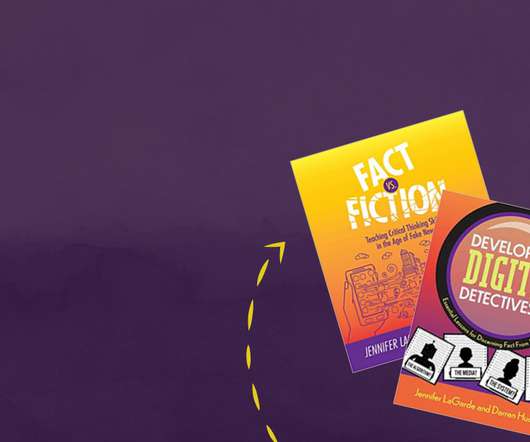












Let's personalize your content