Universal Design for Learning: What is it? Why use?
Ask a Tech Teacher
FEBRUARY 29, 2024
For more about UDL, here are some resources to check out: UDL: The UDL Guidelines Universal Design for Learning (UDL): A teacher’s guide How you can implement Universal Design for Learning Here’s the sign-up link if the image above doesn’t work: [link] Copyright ©2024 worddreams.wordpress.com – All rights reserved.

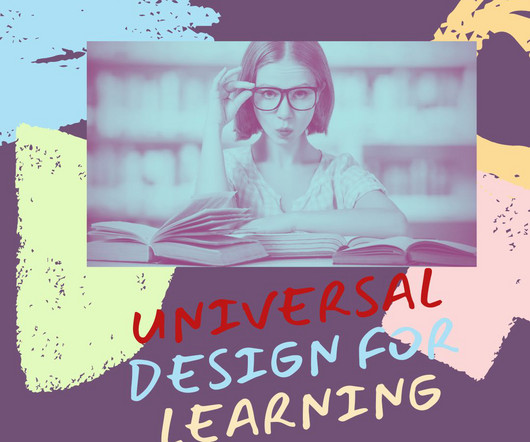


















Let's personalize your content