Understanding, Teaching, and Reaching Digital Native Students—and Digital Native Caregivers
Waterford
MARCH 11, 2021
How Digital Natives Process Information in the Classroom. Using Technology in the Classroom to Teach Digital Natives. Integrating technology into the classroom is a necessity.[1] There are some handy guidelines for the proper role of technology in education. Adobe Blog. 7 smart ways to use technology in classrooms.”


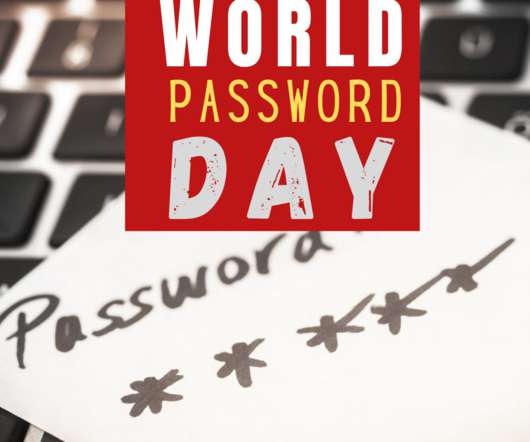
















Let's personalize your content