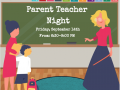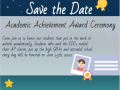As they say, it takes a village to raise a child; and it’s true, we all have a vital role to play in the success of our learners! When we all work together to support learning for our students, our students not only become more engaged, but they also build confidence and are inspired to learn and do more.
All stakeholders in a school’s success: the community, parents, educators, school administrators, and edtech companies like us, need to work together to ensure the growth and success of all of our students. Using Buncee, schools can enhance the communication between their classrooms and families to create a more connected learning environment for our students. Check out our gallery for example ideas to enhance your school’s parent and community engagement, and scroll down below for more details!
(Click to Advance to Next Image)
Create Class/School Newsletters:
One way to engage your students’ families and the community is by keeping them up to date on school and classroom news. Creating newsletters keeps all stakeholders involved and helps you brand your classroom! With Buncee 3.0’s new canvas sizes, such as our 8.5″ x 11″ letter size, and our enhanced creation tools, making an attractive and informative newsletter is easy. Below are some tips for knocking yours out of the park!
- Once you have a newsletter template set, you can copy your original newsletter for future uses and simply edit the text and content in your new designs. Learn how here.
- Take a selfie right from the Buncee creation canvas to add a personal touch for families. Crop the photo to your liking.
- Have students record their voice into the newsletter! See one example here.
- If you embed the newsletter on a website, you can simply update the content weekly or monthly from Buncee.com and never have to re-upload content to your website. You can also send it to your students’ families via email, or print it out for students to bring home.
Interactive Introductions and Letters to Parents:
Keeping parents informed on exactly what is happening within the classroom is a responsibility that lasts year round, but that doesn’t mean creating it can’t be fun! Giving parents a peek into you and your students’ personality is now made easy with Buncee 3.0’s new canvas sizing and enhanced media creation tools. Create and send your introductory Buncee to your students’ families via email, embed it on a website, or print it out for students to bring home. Doing so will help your families learn more about you and encourage deeper connections as you share personable insights into both you and your classroom!
Sharing Resources with Parents:
Providing parents with the tools, resources, and training materials to make home life as enriching as school life when it comes to learning. With Buncee Boards and QR codes, resource sheets, practice guides, monthly newsletters, and more can be shared and easily accessed by parents.
- Reading intervention or language learning: Send students home with a QR code linked directly to a Buncee or a Buncee Board full of resources. Include your audio recording or a student’s audio recording in the Buncees for the students and families to practice from their phones or computers at home.
- Math Explanations: Create a math lesson using Buncee and include video recording, audio recording and photos of written math work to give parents the information they need to support their little ones at home.
- Flashcards and Graphics: Create flashcards or graphics, or have students create them, and provide them with the QR to take home for practice.
Sharing Social Updates about Class Activities:
Social media is a great way to get parents and your school community engaged in your classroom routine. It’s also a fantastic way to brand your classroom and showcase your personality! Due to Buncee’s ease-of-use, students too can create Buncees for you to share on social media, empowering them as promoters of your classroom successes as well. With our various canvas size options and new text functionality you can:
- Create a beautiful square Instagram graphic to share class news.
- Design a letter or poster to post on Facebook.
- Or, make a branded new banner for your class Twitter.
We hope these ideas will support your classroom and school’s communication initiatives and that with Buncee, you’ll discover endless possibilities that inspire you every day. If you’re looking for inspiration on what you can do with our latest update, check out the other Buncee 3.0 blogs in our series: Back to School Activities with Buncee and Branding your Classroom and School with Buncee. We can’t wait to see what you’ll create, so please share your creations with us in our Facebook Educators Group, or on Twitter – just make sure to tag @Buncee when you do!