Dealing with a 'Culture of Fear'—Administrators on PD in the Age of Blended Learning
Edsurge
MARCH 15, 2017
It’s pretty clear that very few people in education enjoy those typical sit-and-get professional development sessions. And when blended learning gets thrown into the mix, the situation gets even more complicated—what happens when educators seem afraid of products? Who should deliver PD, the administrators or the teachers?



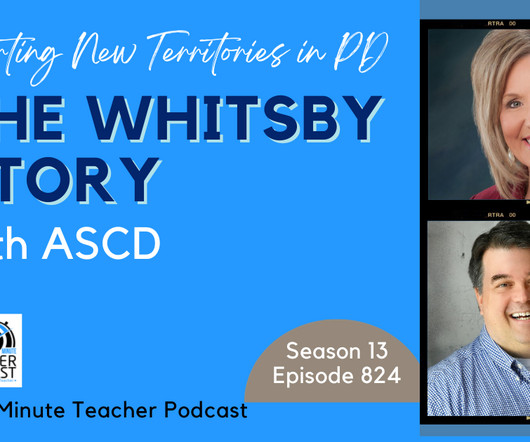
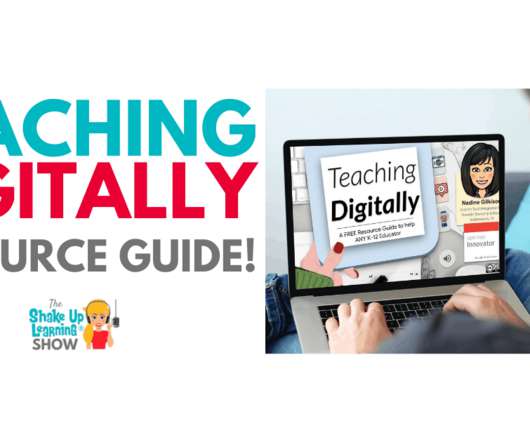




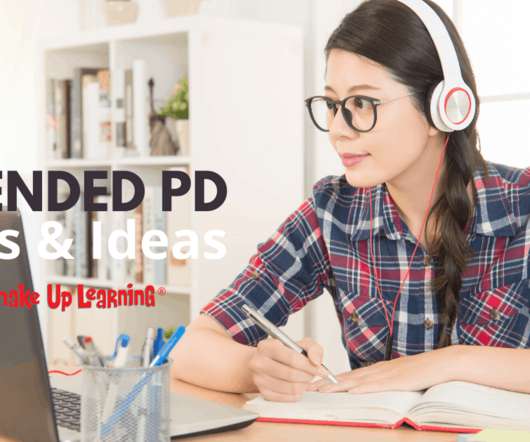




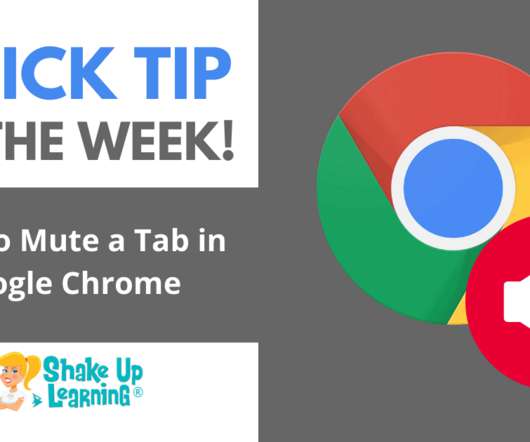

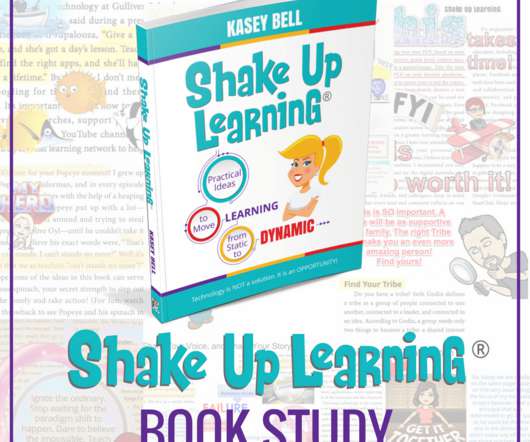

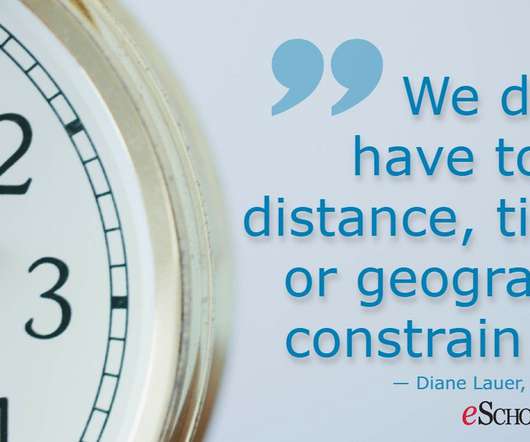







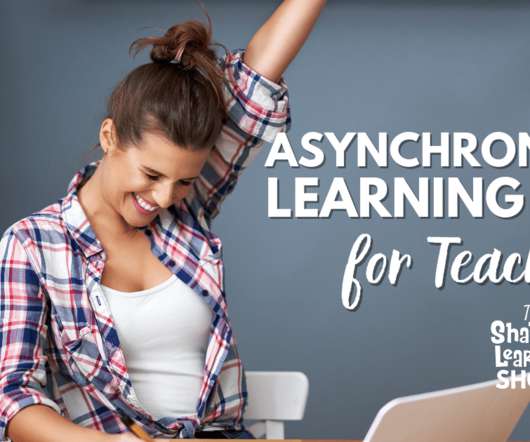













Let's personalize your content