Model Teaching–How Today’s Educators Learn
Ask a Tech Teacher
FEBRUARY 7, 2022
Blended Learning. Transforming Traditional Classroom Lessons to Online Learning. Participation is compatible with all platforms (Mac, PC, Chromebooks, smart phones, tablets) and all browsers (Chrome, Firefox, Edge, and others). Topics include but not limited to: Flipped Classrooms. Student-led Classroom Management.



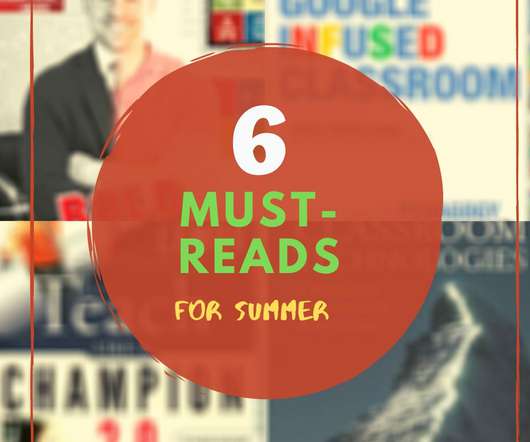


























Let's personalize your content