Learning with Google: Announcements for 2021
Adam Watson Edtech Elixirs
FEBRUARY 17, 2021
Earlier today, Google held their global online livestream " Learning with Google." Over the course of ninety minutes, they rolled out a roadmap of upcoming changes and upgrades to the Google platform happening between now and the end of the year. The good news: Google says they are committed to a free option for education.




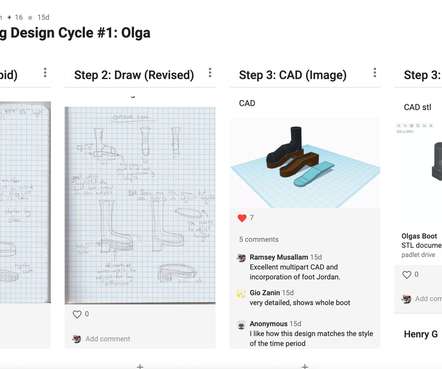





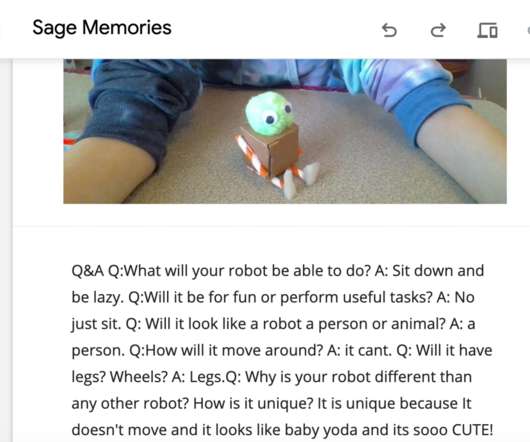










Let's personalize your content