Fighting Exclusion: Shake Up Inclusive Learning – SULS0164
Shake Up Learning
JULY 5, 2022
Mike shares tips and strategies to help teachers shake up inclusive learning in their classrooms. Mike doesn’t have a typical education career. The school needed his expertise to help keep its assistive technology up and running as it was a school for children and adults with disabilities. About Mike Moratta.







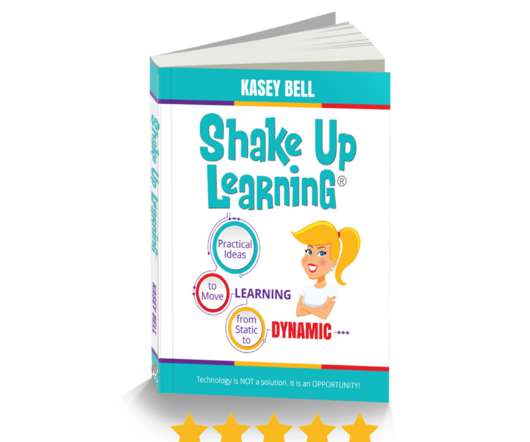

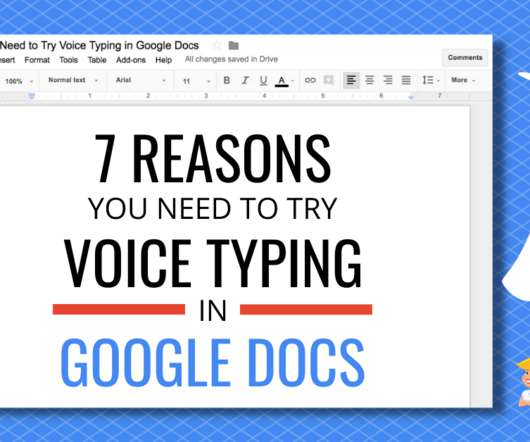












Let's personalize your content