Assessing Prior Knowledge: What Do Your Students Already Know?
Catlin Tucker
AUGUST 30, 2019
If teachers assess their students’ knowledge before diving into an explanation, lesson, or unit, they might be surprised by the wealth of experience and information that students bring into the classroom. I use a Google Form for these quick brain dumps so that the students’ responses are shuttled to a Google Sheet.


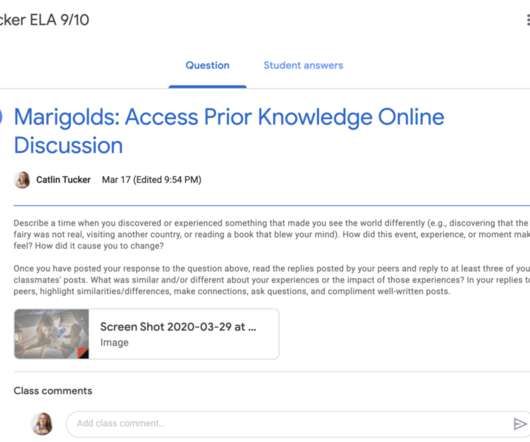

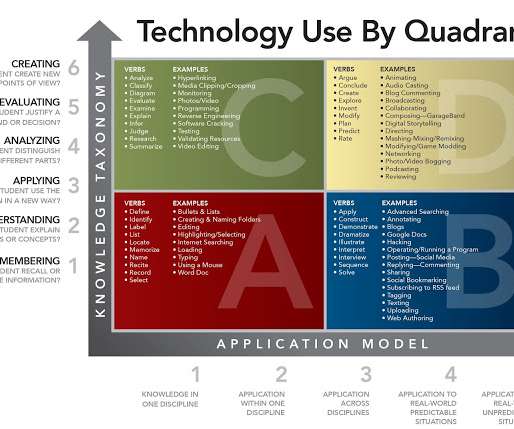

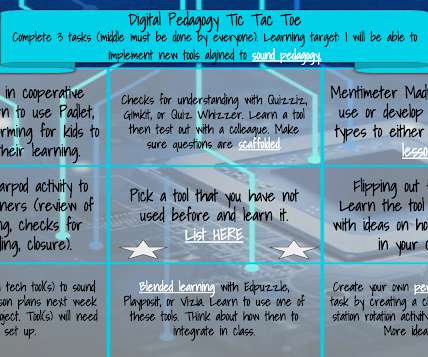

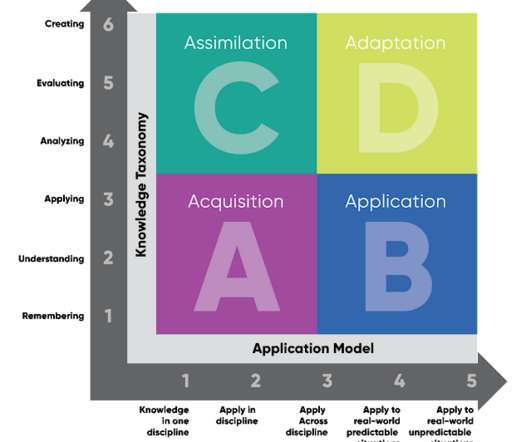
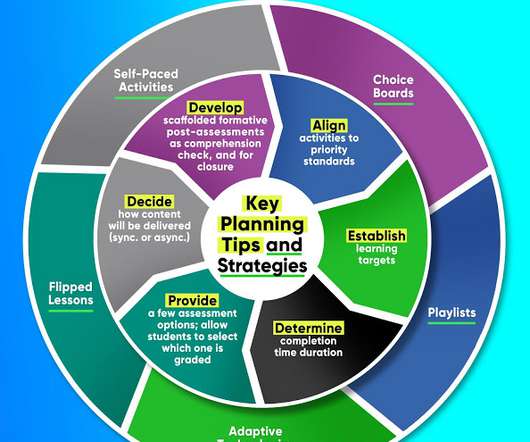

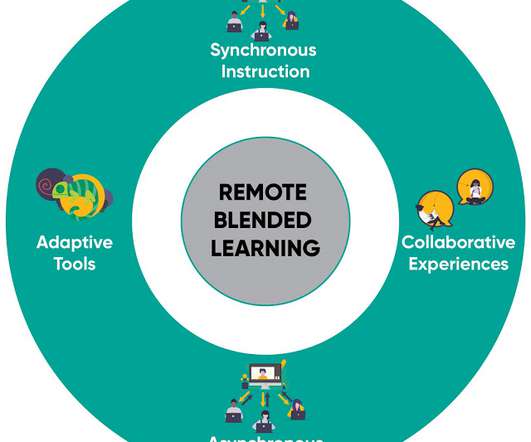

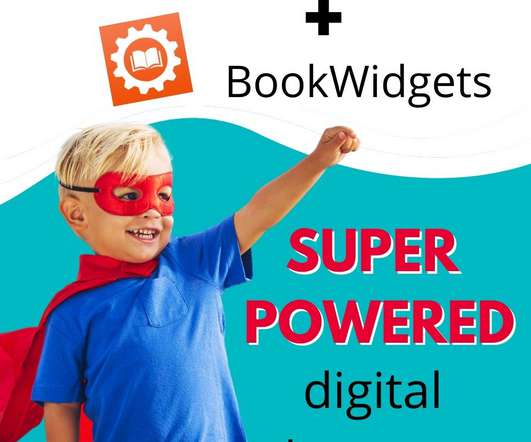



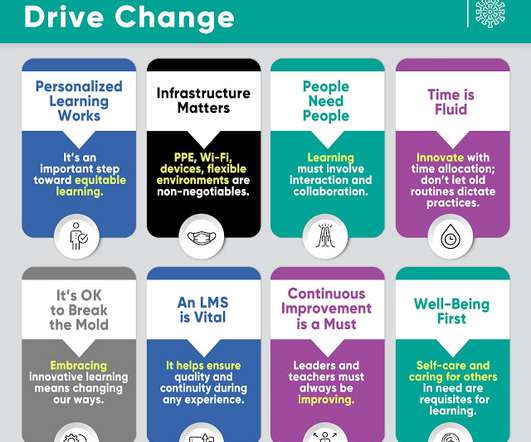





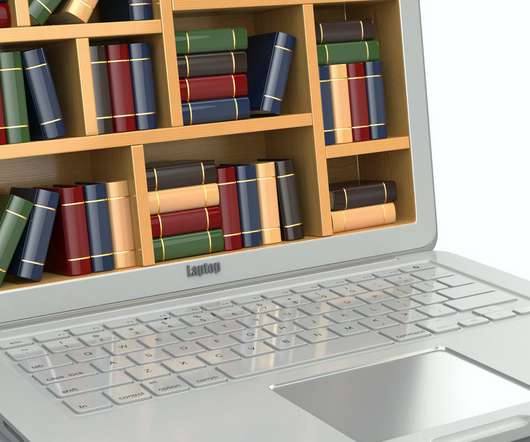







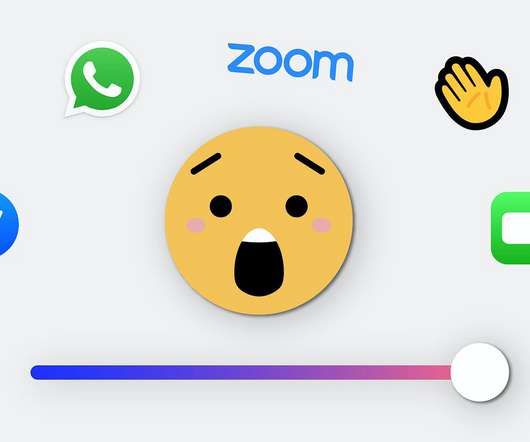

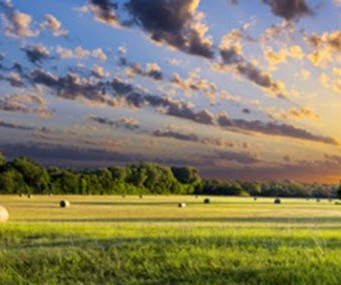



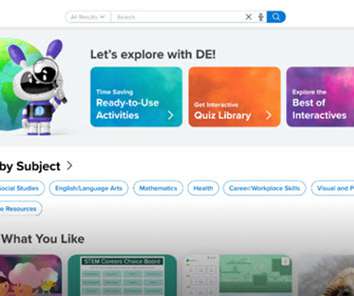














Let's personalize your content