JotForm Reports–A Fresh Way to Energize Remote Learning
Ask a Tech Teacher
AUGUST 7, 2020
Problems include administering and grading assessments, taking attendance, finding backchannel tools that enable them to stay in touch with students, and keeping viewers engaged during video presentations. Completed forms are shared via a link, social media, or integrated into DropBox, Google Docs, and other popular platforms.

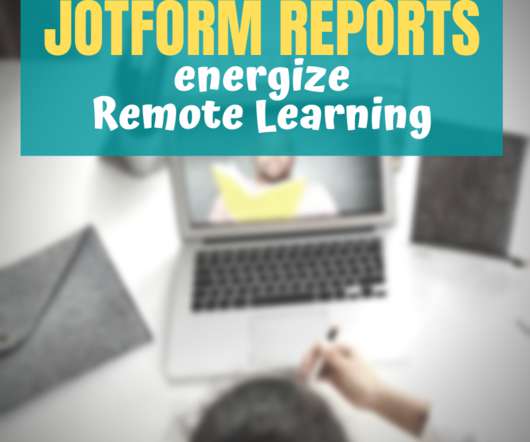














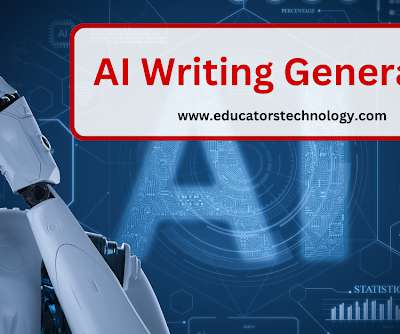



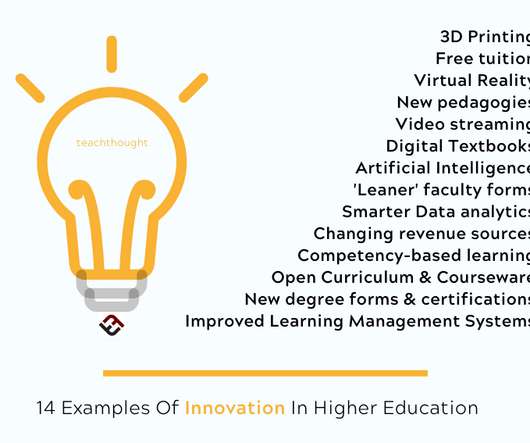


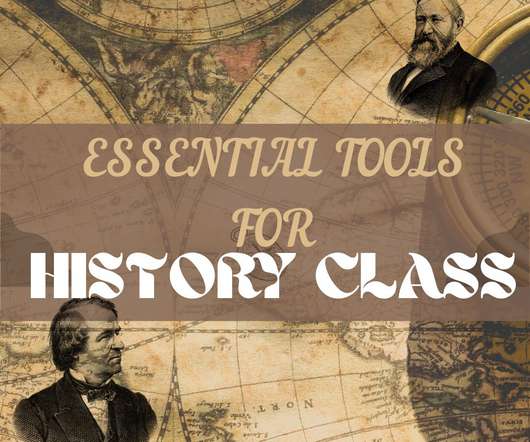













Let's personalize your content