The Best Flipped Classroom Software Tools For Flipped Learning In 2021
Fractus Learning
APRIL 9, 2021
We created a list of the best tools for flipped classrooms for K-12 grades, including screen recording tools, tools, interactive whiteboard educational apps, software to create interactive lessons and videos, apps for communicating, creating a PowerPoint presentation, and ready-to-use video content resources. Khan Academy.




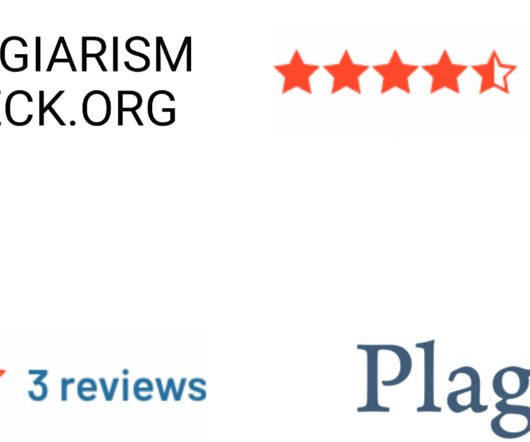










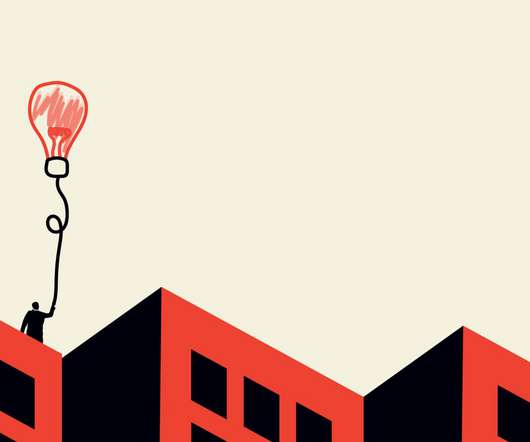



















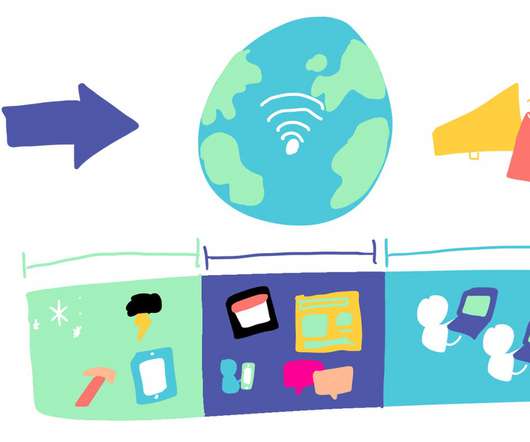










Let's personalize your content