How NOT to Assess Student Writing
Ask a Tech Teacher
OCTOBER 24, 2017
In my school, every teacher assesses writing. Conduct research based on focused questions that demonstrate understanding of the subject. Gather relevant information, assess the credibility and accuracy of each source, and integrate the information while avoiding plagiarism. Use technology to produce and publish writing.







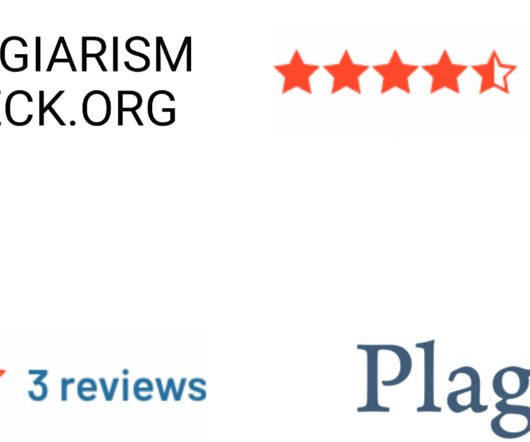









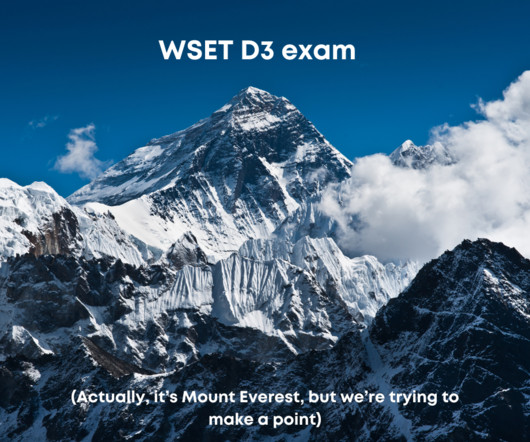












Let's personalize your content