Document Student Growth with Portfolios
Teacher Reboot Camp
AUGUST 3, 2017
To help you get started find a slide presentation , tips, web tools and resources below. Get learners to track and reflect on their progress at regular intervals, such as each progress report time, with student led conferences (SLC). Also, check out my recent webinar recording of the process here.







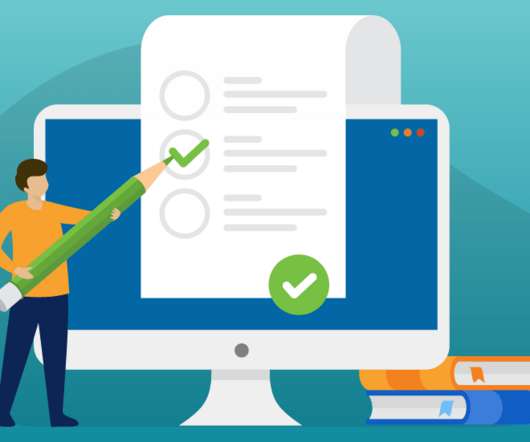



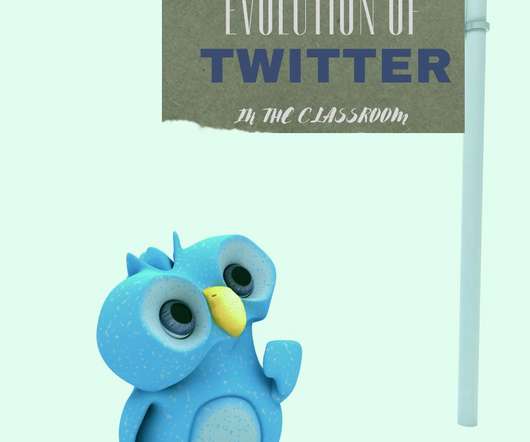




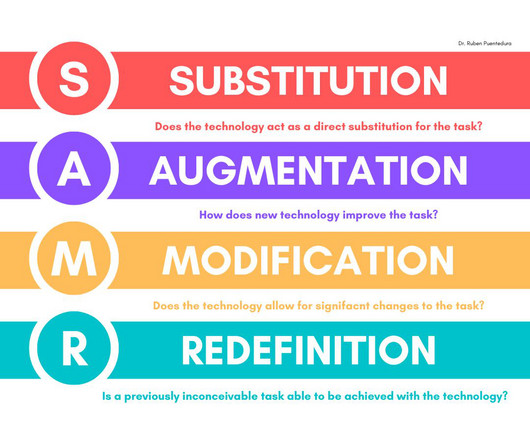

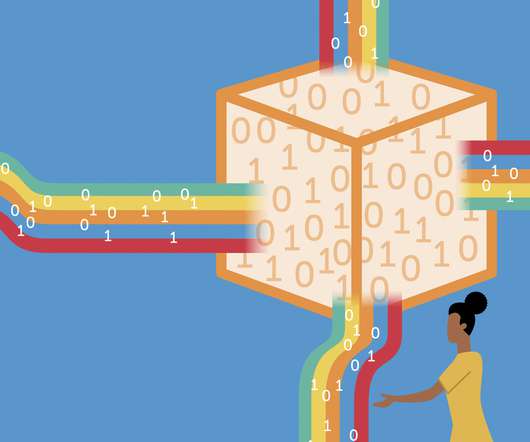


















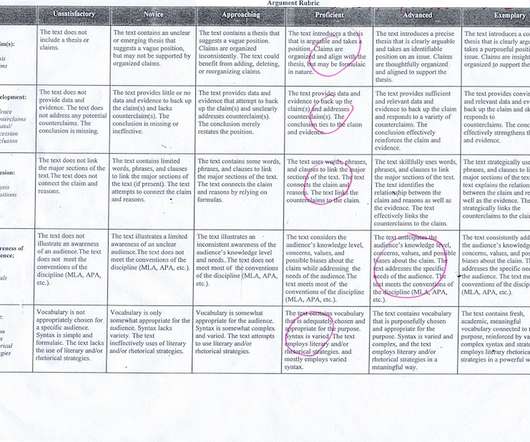
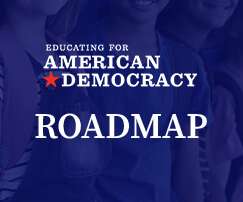

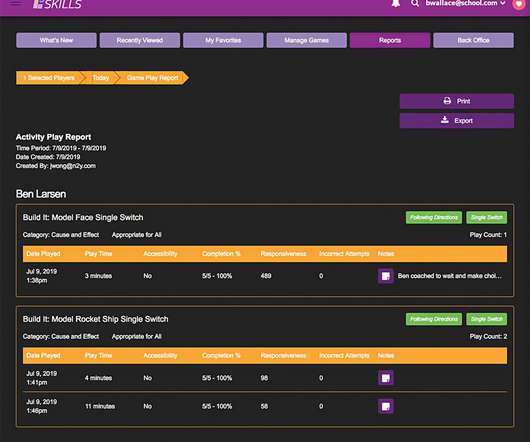












Let's personalize your content