Blended Learning: Building a Playlist
Catlin Tucker
NOVEMBER 7, 2020
Identify Standards and Skills Starting from a place of the standards provides teachers with a clear road map for designing both the learning activities within the playlist and the rubric they will use to assess student learning at the end of the playlist. Should I build my playlist in a digital document or slide deck? Not necessarily.



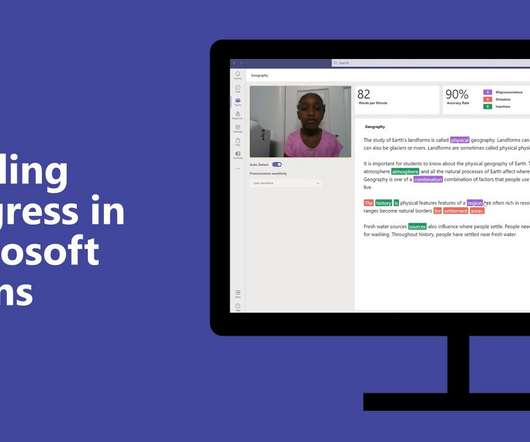



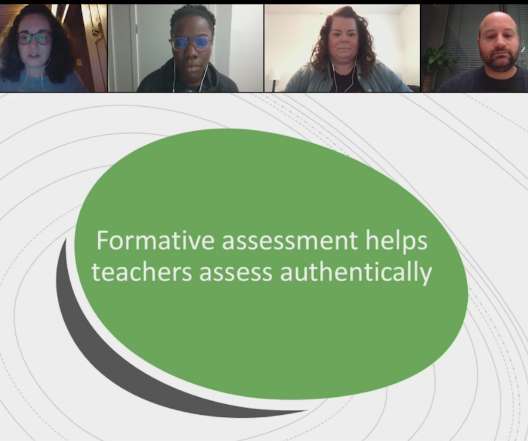

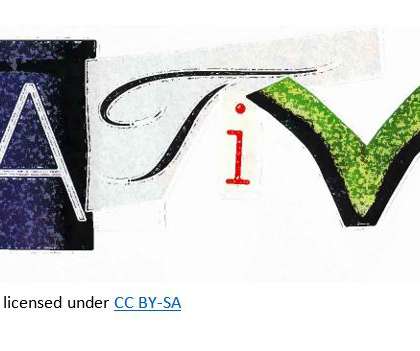


















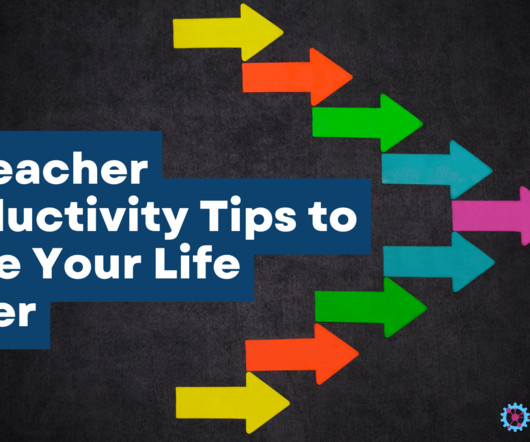







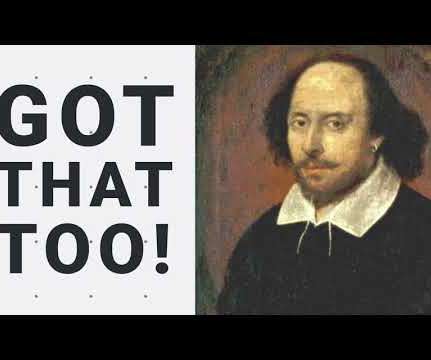















Let's personalize your content