Tons of Online Resources About Classroom Management
Ask a Tech Teacher
JANUARY 15, 2024
“The content presented in this blog is the result of my creative imagination and not intended for use, reproduction, or incorporation into any artificial intelligence training or machine learning systems without prior written consent from the author.” ” Jacqui Murray has been teaching K-18 technology for 30 years.







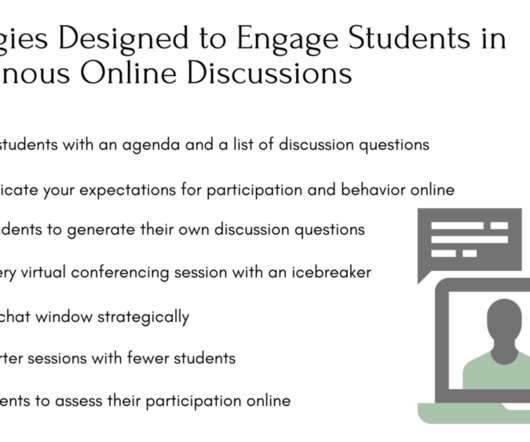

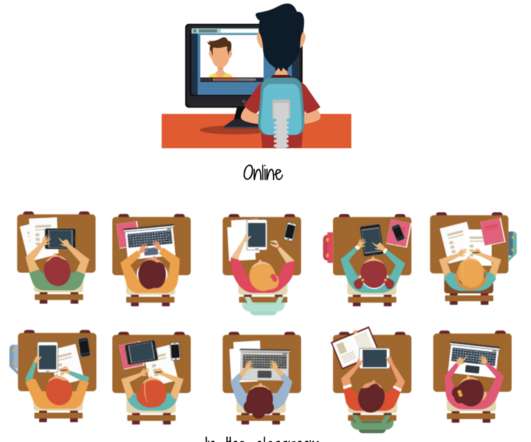



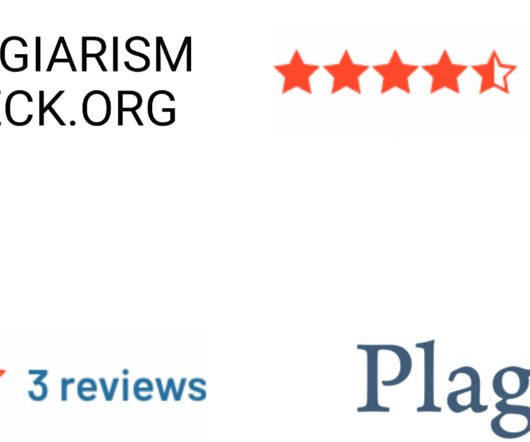










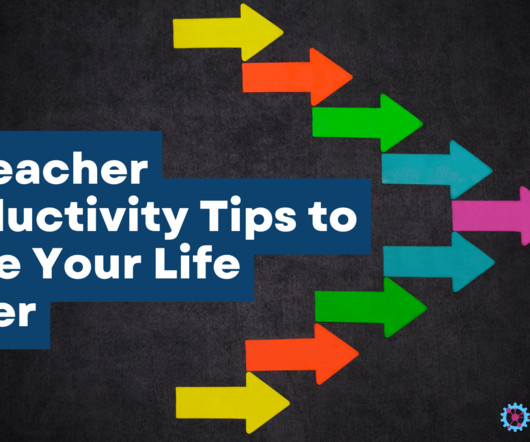









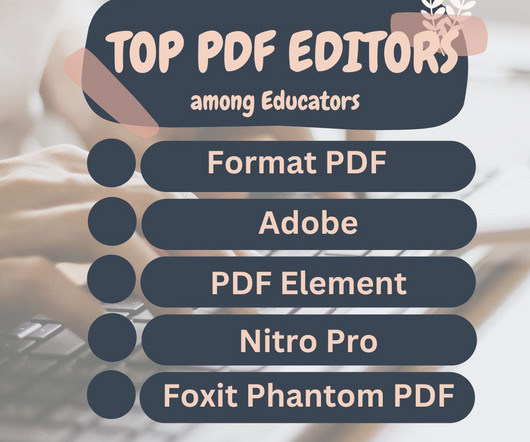
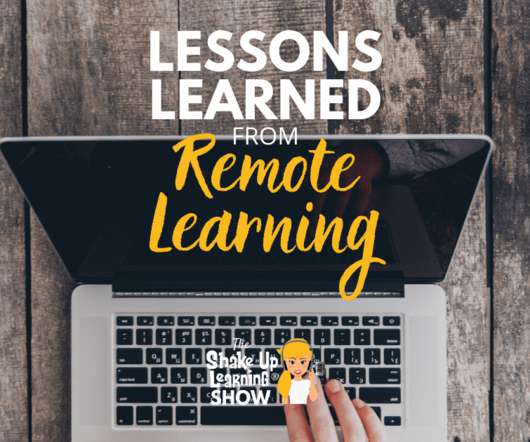

















Let's personalize your content