Document Student Growth with Portfolios
Teacher Reboot Camp
AUGUST 3, 2017
Suggested tools for K to 12 educators, include Mahara , Showbie , Seesaw , Livebinders , Educlipper , Padlet , Edublogs and Google Sites. Get learners to track and reflect on their progress at regular intervals, such as each progress report time, with student led conferences (SLC). Start with goals!




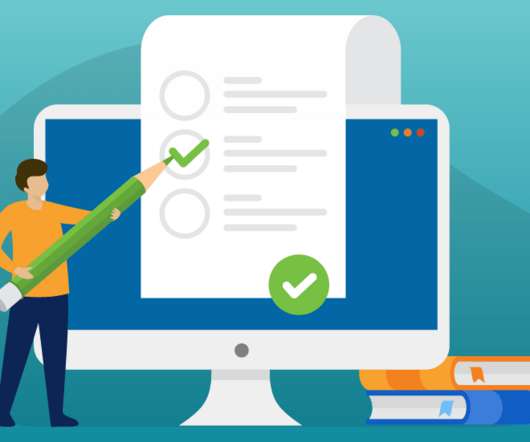














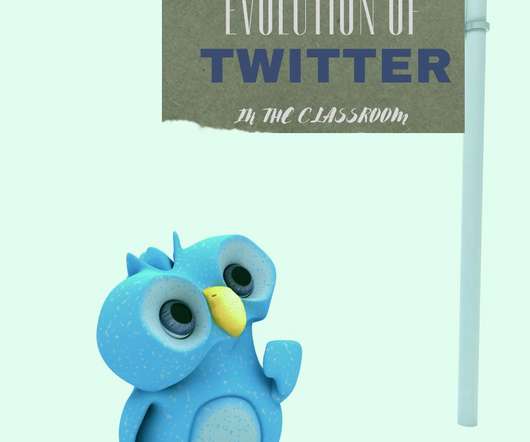
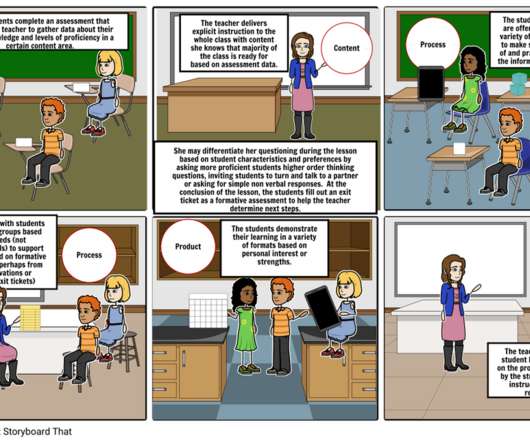






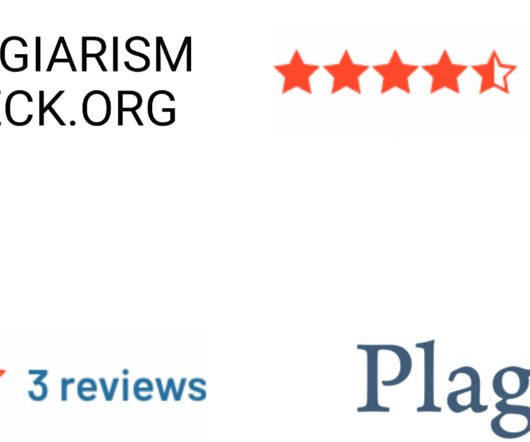







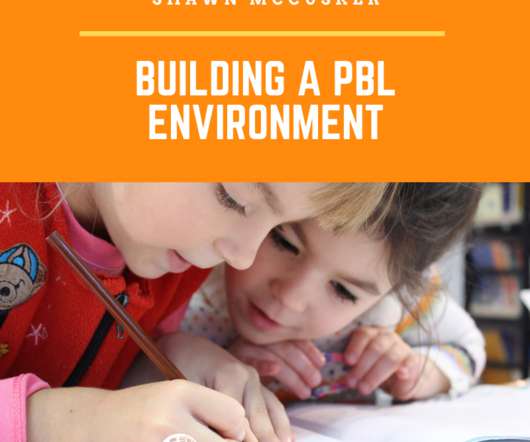











Let's personalize your content