How to Integrate Computational Thinking with “Look Fors”
Digital Promise
AUGUST 24, 2020
We’ve developed “Look for” documents to support teachers and administrators in envisioning how this fusion could work in elementary and middle school classrooms. What are “Look for” documents? Look for” documents can also facilitate instructional coaching to help teachers integrate CT into their existing lessons.



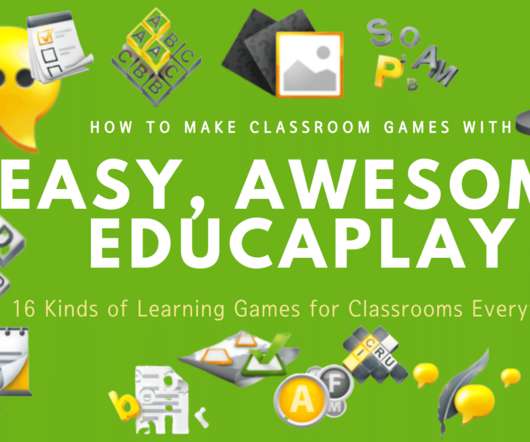



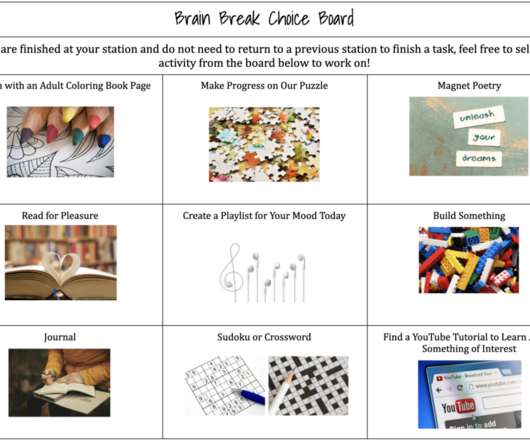
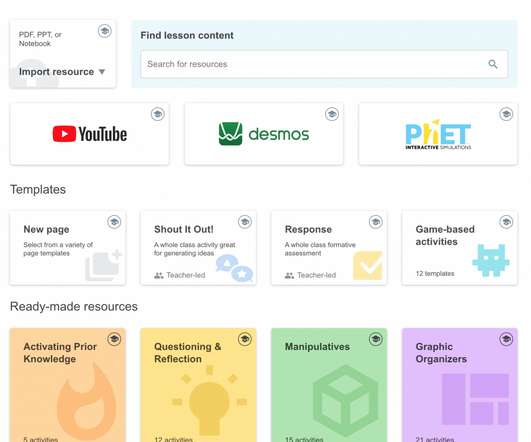
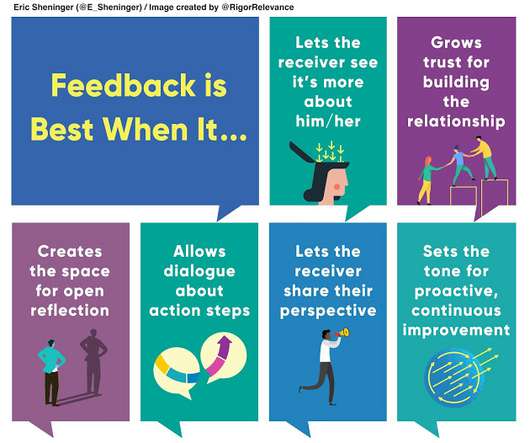








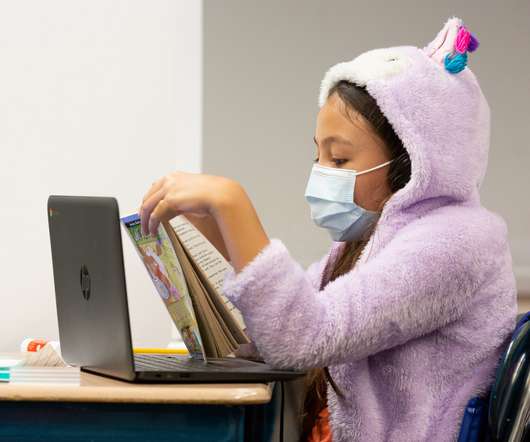











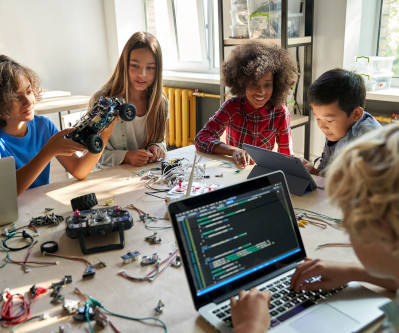

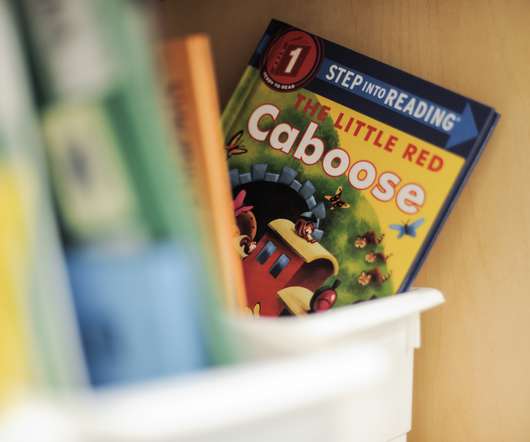



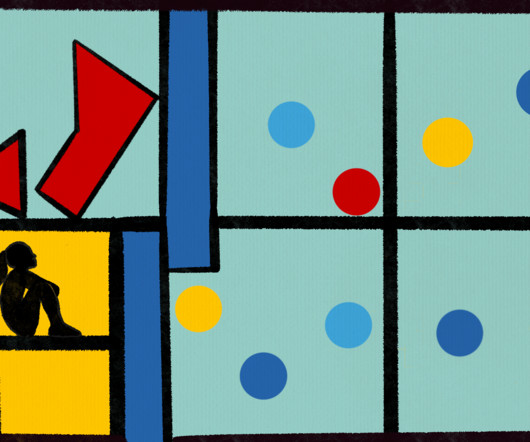














Let's personalize your content