Curriculum-based Assessments–A Powerful Diagnostic Tool
Ask a Tech Teacher
AUGUST 24, 2020
Curriculum-Based Assessment (CBA), often equated with Curriculum-Based Measurement (CBM), is any form of assessment that measures progress toward fulfillment of a stated curriculum. There is no setup required to start using CBA — no website signup or software download. How does it work. How does it work.

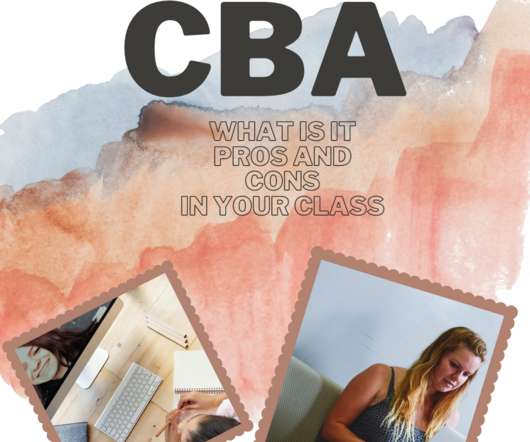









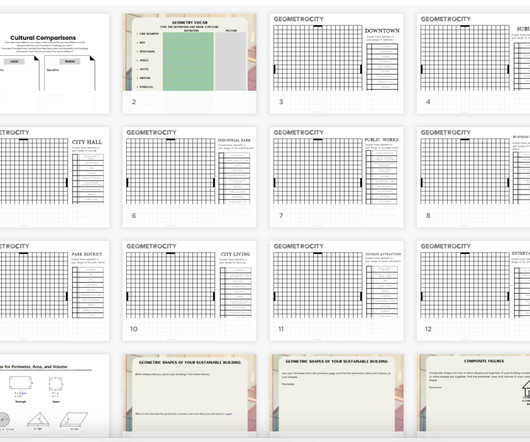




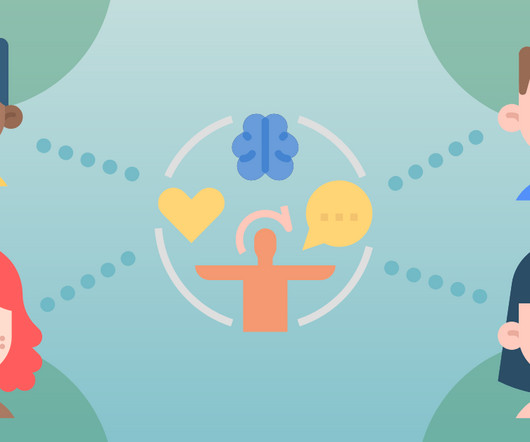





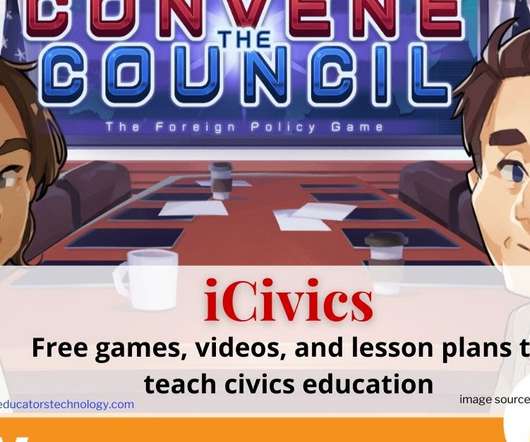

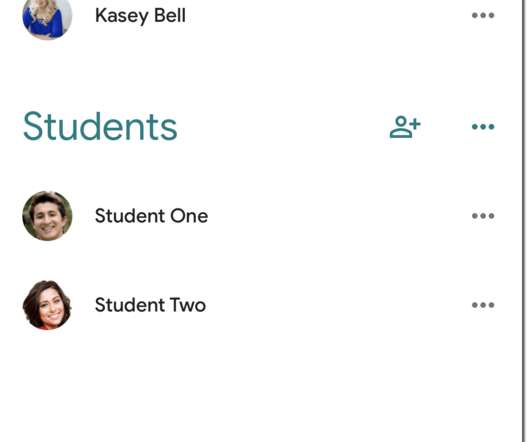







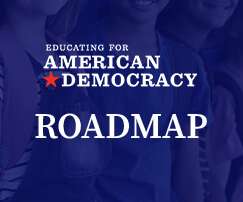


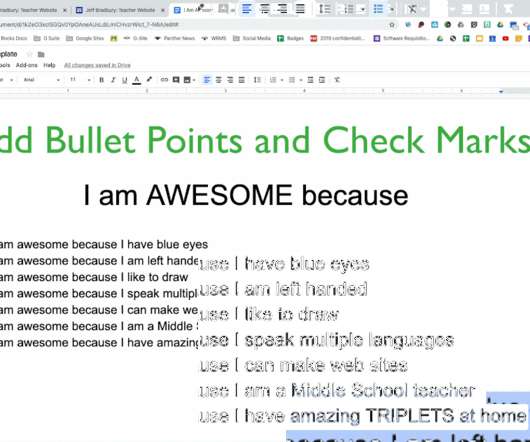
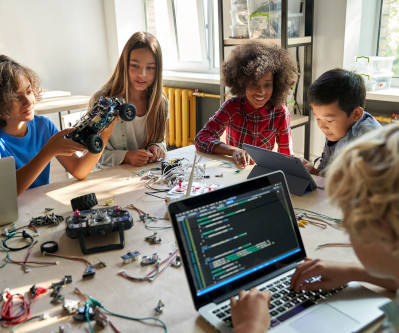
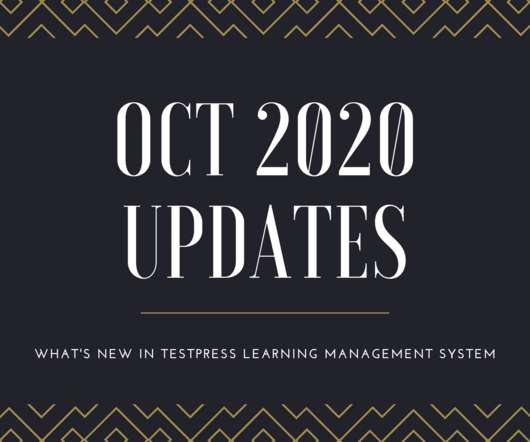
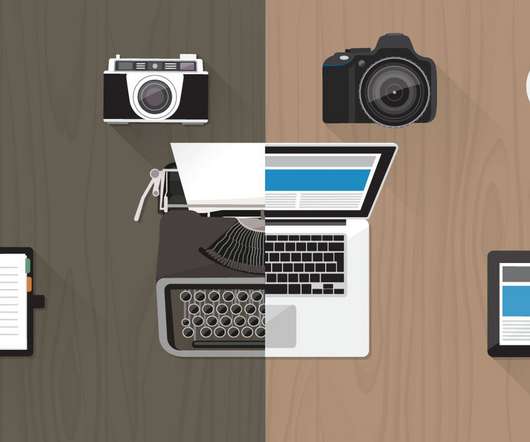
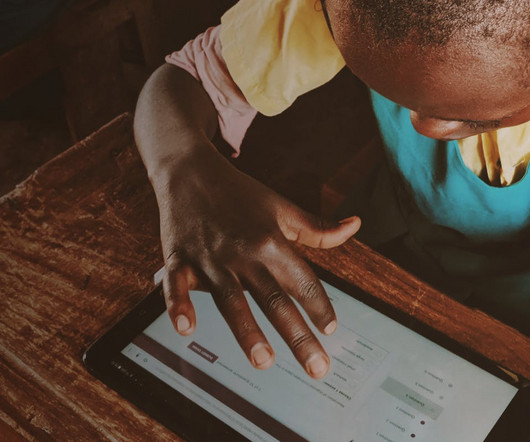












Let's personalize your content