How to Use Wizer to Create Digital Worksheets that Differentiate Instruction
The CoolCatTeacher
APRIL 15, 2020
An Interview and Demo Interview with Nira Sheleg From the Cool Cat Teacher Blog by Vicki Davis Follow @coolcatteacher on Twitter Teachers who want to upload “packets” and make them easy for self grading will find a friend in Wizer.me. When she demoed it with me in the hotel lobby, it just seemed to simple. To call Wizer.me

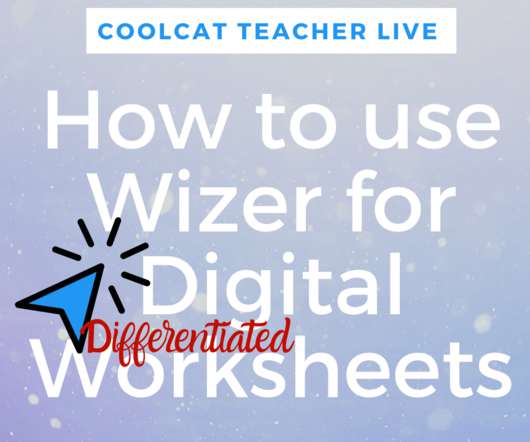


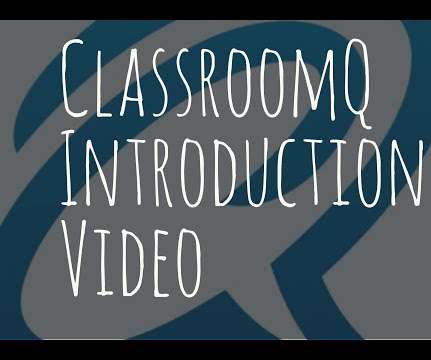



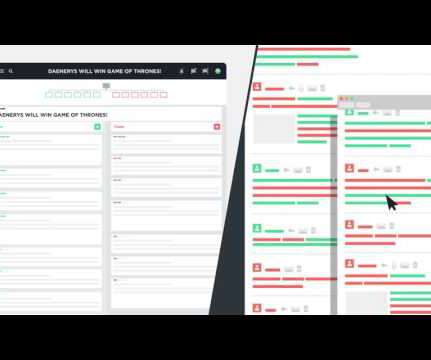













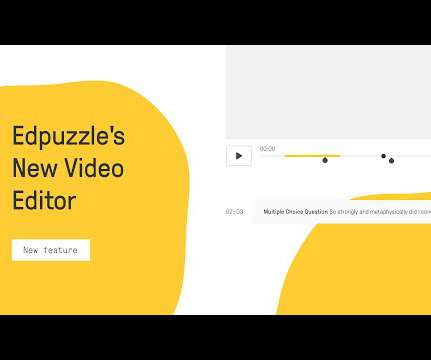




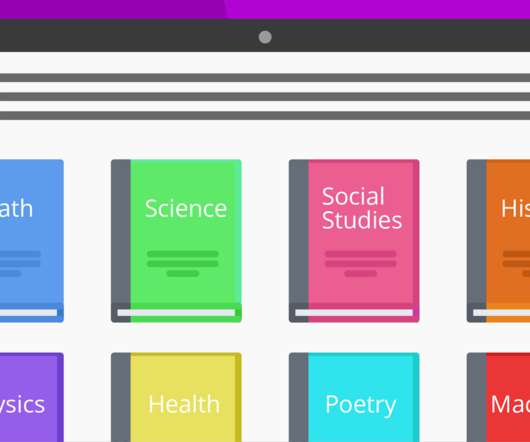














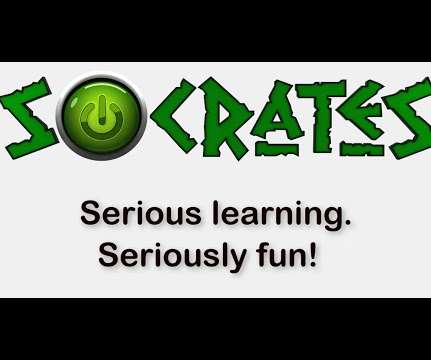










Let's personalize your content