Without proper self-evaluation, failure is inevitable. – John Wooden
The Staff Needs Assessment is by far one of the most important and at the same time, most stressful part of the process in creating an EdTech Integration Plan for your school district. When created properly, and rolled out with the support of administration, it can be used to springboard instructional coaches into the classroom. However, if created improperly and without the proper supports, it has the power of not only crumbling a coach’s relationship with their staff but turning a teacher’s union against a school district.
In this post, we are going to learn what a Staff Needs Assessment is, how it should be created, and how it should be shared with your staff.
What is a Needs Assessment?
A Needs Assessment is a powerful self-examination tool that allows users to reflect on what they are currently doing in their classroom while, at the same time, sharing with the examinator skills that they wish to be learning in the future when collaborating with an Instructional Coach.
Needs Assessments can be given both verbally or in written/digital format and when properly supported, has the potential to massively support teachers by meeting the needs that they have rather than simply supporting larger district-provided goals.
Why is a Needs Assessment Important?
Just as teachers spend the first few weeks of the school year working with their students to figure out where they are, Instructional Coaches find themselves doing the same with their teachers. One of the things that both teachers and Instructional Coaches have in common is that they need to figure out where their “students” are at the beginning of the year so that they know how to formulate their goals and strategies throughout the school year.
For teachers, this is easy because they work with their students each day. When a unit starts, they might ask some pre-chapter questions or even give them a pre-test. These non-evaluative classroom assessments are types of self-evaluations. They allow both the teacher and student the opportunity to acknowledge where they are before they learn the material for the year. The same can be said for an Instructional Coaches self-evaluation. The students in this case, however, are the teachers.
How does your Needs Assessment fit into your EdTech Integration Plan Roadmap?
The process of creating a successful EdTech Integration Plan for your district is broken down into 12 distinct parts, each with its own projects and benchmarks. The Staff Needs Assessment is the fourth item in this process.
- Create a District Snapshot
- Define Your Endgame
- Formulate an Essential Question
- Create a Staff Needs Assessment
- Identify Staff Member Needs Based on Title and Position
- Build a Professional Learning Roadmap
- Create an EdTech Menu
- Develop Standards-Based Lesson Plans
- Develop Recommendations
- Share Your Plan with Administrators
- Create and Approve your Final EdTech Integration Plan
In the first three steps of this process, the work that a school district is asked to do can simply be defined as “planning” and “preparing.” During the Needs Assessment this step, there is a distinct action taken towards the creation of their EdTech Integration Plan.
It is only after the data from the Staff Self-Assessment is collected, analyzed, and shared with stakeholders that the rest of the process can happen, and a path can begin to be forged.
Who should be included in creating and distributing a Needs Assessment?
The creation of a Staff Needs Assessment should not be taken lightly. It is the first time that teachers and other staff members are learning about the EdTech Integration Plan. It also will come as a small shock to them when they are asked to take a “quiz” that “evaluates” their skills. I use quotes for these two terms because it is important to help everyone understand that the Needs Assessment is a tool to determine where a particular person feels they are at any given point in the year and is NOT an evaluative process or procedure.
For these reasons, the final Staff Needs Assessment should be created with, and have the buy-in, from both the Instructional Coaching department and supporting administrators. This is because you are openly asking staff members to take a formal assessment of their skills that will be analyzed and developed into your action plan.
What does a Needs Assessment need to include?
As with any survey, a Needs Assessment should be created in a way to get not only quick and easy to read charts and graphs, but also created to provide the teacher the opportunity to share their own thoughts about their own personal needs.
Additionally, a Needs Assessment should cover the skills that a teacher currently knows NOT to cover the skills that you wish your teachers know.
For example, let us say that your district is currently a Google-based school and is transitioning to being more Microsoft-focused. It would not make sense for you to ask questions about PowerPoint on the survey. It would make much more sense to ask questions about Google Slides and then, when combing the data, use previous knowledge to support the planning for future professional development sessions on the new tool.
When creating your Needs Assessment, it is highly advised NOT to make it all about the tool. In the world of digital learning, it is never about the tool. It is always about the skill and/or learning outcomes for our students.
An example would be:
- Do you know how to play with text wrapping in Google Docs?
- Would you like your students to be able to create infographics to support classroom projects?
In this example, the first statement focuses on the tool where the second example focuses on student learning outcomes and goals that a teacher might have about an upcoming project.
One of these might make a teacher feel embarrassed and negative about their current skillset where the other option might open the door for a future conversation between the coach and the teacher.
Additionally, one of these answers is specifically about only one application that a teacher may or may not be completely feature familiar with. The second example naturally lends itself to allowing the coach and teacher to select from any number of solutions to a project concept.
It is also important that your Needs Assessment not only be multiple choice based but created in a way to give your teachers the opportunity for short or long-form personal reflection.
The reasoning behind the text-based questions is so that they can elaborate on their own personal needs as a teacher or, to share their thoughts on a subject after being presented with single option questions in previous sections of the survey.
An example of open-ended questions might be:
- What would you like to do with your students this year that you are looking for help with? OR What would you like to learn more about this year?
- Moving forward, what format of professional learning do you prefer?
- What personal goals would you like our Instructional Coaches to work with you on this year?
Meeting Your Staff Where They Are … Not Any Higher
There is always this moment in the relationship between a coach and a staff member where one-party questions why the coach is standing there trying to help them. They might feel inadequate or inferior because of the lack of technology skills. They might think that the coach is there to “tell on” them to the principal if they do not know how to do things. It is extremely easy for a coach, no matter how experienced they are, to accidentally send an unspoken vibe to another staff member. This gets worse when the staff member is asked to take a test that they feel or think judges their skills. For this reason, it is important to set up carefully the event in which the Needs Assessment will be given and do it in a way that does not put them in an uneasy position before the survey is distributed.
Let us look at how a coach can successfully create and distribute the staff Needs Assessment to their buildings.
3 Steps for Creating and Conducting a Successful Needs Assessment
Step 1: Clearly Define Your Needs Assessment Objectives
Before sitting down to create your Needs Assessments, you must first produce your objectives for the data that you will be collecting. This will help you formulate the correct questions to ask and not allow you to ask too many questions.
Before creating your Needs Assessment, ask yourself:
- Why are you conducting the Needs Assessment?
- In what way would you like to see the data when the assessment is finished?
- What do you plan to do with the findings?
Step 2: Secure Buy-in from Building and District Administrators
A Needs Assessment that is given to staff without the backing of an administrator holds no water. (Please read this sentence again, and again, and again) At the moment that the survey is distributed to the staff members, your administrator MUST be standing next to you giving the directions for the activity or at the very least, up in the front of the room showing support for you. Staff members will notice where the administrator is very quickly, and the coach will completely lose all credibility for the survey if they feel that there is no “need” to take things seriously. (Please read this paragraph again … aloud.)
Before distributing your Needs Assessment, ask yourself:
- Is your building principal on board with your Needs Assessment?
- Is the Needs Assessment meeting their needs and building goals?
- Is the Needs Assessment supporting district needs and their long-term vision?
Step 3: Identify Your Target Audience and Data Sources
The reason this blog post refers to the survey assessment as a “staff Needs Assessment” is because when collecting data, you want to know where every member of your building or district is in their ability to put digital learning skills into action. In later sections of the EdTech Integration Plan process, we will address the importance of this and break down professional development by staff member positions.
Before analyzing your Needs Assessment, ask yourself if your data can be used to break down:
- Teachers
- Non-Certified Staff
- Support Staff and Office Workers
What Could Your Needs Assessment Look Like?
In this section, we will break down a Needs Assessment given recently to an elementary school building. The survey was given at a faculty meeting where a brief presentation was given by the coach on the use of digital tools in the classroom. At the end of the presentation, the many ways that the coach might be used in the classroom were mentioned.
The Needs Assessment was created based on the skills required to take the Google Level 1 and 2 tests and is presented in a combination of Likert and Open-Ended questions.
Needs Assessment Directions
In the directions, it was clearly demonstrated that this was a non-evaluative survey designed to create a customized professional learning plan for each teacher.

Setting Up Your Survey Questions for Success
This staff Needs Assessment survey was created in 6 application-based sections followed by a demographic section and open-ended section.

For each application-based section, there were brief directions that explained what the application was. For this survey, Google Docs, Slides, Forms, Sites, Classroom, and Microsoft Teams were included.
For each section, there were 5 multiple choice questions that were written from easy to more complicated. These skills-based questions were written as a “how much do you know” but, if you look closely at them, they also outline a SAMR type of structure.

When you look at the chart above:
- The first question is a “Substitute” question
- The second question is an “Augmentation” question
- The third and fourth are “Modification” questions
- The 5th question might be able to be thought of as an “Augmentation” question
These questions were not just questions about a staff member's skill set, they were also designed to get someone to think about what skills really go into “knowing” a particular application. This sets up the last question in this section.
Have you ever asked someone “do you know Google Docs?” That person might say … “oh yeah, I use it every day!” By presenting the Likert questions first and providing them with several skills that they may or may not know about, it then gives them an opportunity to step back and ask themselves, “How much do I really know about using Google Docs?”
What Happens at The End of the Survey?
The staff Needs Assessment is not only a tool that can be used to collect valuable self-reflective data about your staff it is also the first part of a two-part survey.
No matter if you are using Google Forms or Microsoft Forms for this, each platform gives you the opportunity to add a customized thank you note. But the crafty coach uses this section to their advantage.
As mentioned earlier, the survey above was provided to building staff members during a PD (Professional Development) session to get them pumped up about what is possible in the classroom and to share how the coach could be used in the classroom. Then a survey was given. Once the survey was distributed and as they were being submitted, the “thank you” screen shared one additional form for the staff members to click on.
The link went directly to the coaches booking form.
How do you Analyze the Data Collected in the Needs Assessment?
No matter if you are using a Google or Microsoft Form, data from the survey gets transferred into a spreadsheet. The spreadsheet above had a few dozen columns of data because the Likert charts had multiple questions in each section.
One of the things that was able to be created from the data in this survey was a “heat map” that showed visually where each staff member was based on their own self-assessments.

In the screenshot above, data from each of the sections has been organized and given a number that is then averaged on the right column into a final score. By using this process, we can then use Conditional Formatting to color code the scores visually.
What can you do with this data after it is analyzed?
From this point in the process, you and your administrators can create a plan to support teachers.
Option 1: Ability Level Based PD
During the next PD opportunity, teachers can be broken into groups based on their scores so that PD is given based on self-perceived ability levels. This way the more advanced teachers are not learning with those who are not as tech-centered.
Option 2: 1:1 Coaching Opportunities in the Classroom
Once this data is analyzed, a coach now knows the ability level of the staff member and the written data where they shared what their goals are. The next time a coach works with that staff member they can steer the conversation or future projects towards either a strength or weakness of the teacher without having to even mention the survey.
How do you Share Data with Administration?
After you have created, distributed, and analyzed your staff Needs Assessment, you are at one of the most important steps in the process … sharing the results with your administrative team.

The sharing of information in the example above was created using Google Sites by embedding Charts created in Google Sheets. Each application question was color-coded for easy viewing and the charts were altered so that you can see the data labels clearly.
Who Should See the Data?
When it comes to the topic of sharing data, there are two basic thoughts:
- Only share with administration
- Plan for both coach and administrator to share the data with the staff
- Only the administrator shares the data with the staff
Unfortunately for too many coaches, the data never gets seen. The administrator looks at it and that is the end of the story. Even worse, the coach is asked to share the data with the staff members, and they are told that they must present it alone. When this happens, it is traditionally a negative experience for the coach.
The best situation when sharing the data is for the administrator to stand up and give a motivational speech about goals and objectives and how we are “here” and how we need to be “there” and the only way for us to do this is by working with the coach.
In other words, this is an opportunity to either empower or completely crush the coach and their chances of being successful during the remainder of the school year.
What Happens Next?
In this post, we have covered every angle of the creation, distribution, analysis, and sharing of staff Needs Assessment surveys and data. This is the part in the race where the pistol goes off and the race begins.
Now that we have created our outline, formed our essential question, and collected baseline data, the next step in the EdTech Integration Plan is to begin the process of identifying how to support each staff member based on the needs of their position and role within the building or school district.
Final Thoughts
The Staff Needs Assessment is an essential tool in the process of creating an EdTech Integration Plan. When done properly, the survey provides a baseline of data from which major decisions about the coaching program can flow. It can also provide the coach with needed information when planning to collaborate with teachers in the classroom.
Please Like, Subscribe, Follow … and Share!
Subscribe to my Newsletter
Social Media
Audio Podcasts
Contact Me
- Email: feedback@teachercast.net
- Contact Page: TeacherCast.net/Contact
Let's Chat
- Visit My Bookings Page
- Professional Development
- Invite me to your school, conference, or company for a professional learning opportunity, featured speaker role, or keynote speech
- Does Your Instructional Coaching Program Have A Mission & Vision Statement? - April 27, 2024
- How do you Start a Student Tech Team in your School to Support your IT Department and Instructional Coaches? - April 27, 2024
- Does Your District Have a Plan for Creating Positive Coaching Relationships? - April 27, 2024