10 Awesome Courses To Improve Your Online Classroom
The CoolCatTeacher
APRIL 19, 2020
From the Cool Cat Teacher Blog by Vicki Davis Follow @coolcatteacher on Twitter Teaching online and blending classrooms is a hot topic, but there’s always room for improvement. As teachers, we need to constantly refresh and update topics to improve our distance learning skills.



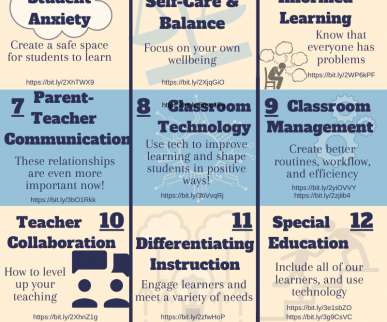



























Let's personalize your content