Innovation and Creativity in the Classroom with Chromebooks
EdTechTeam
APRIL 24, 2019
You may have noticed the device of choice for many school districts and students is the Chromebook. Chromebooks are, simply put, devices that connect to the Internet with keyboards attached. However, because they connect with Chrome, they are called Chromebooks. But what about the Chromebook device itself? The best part?













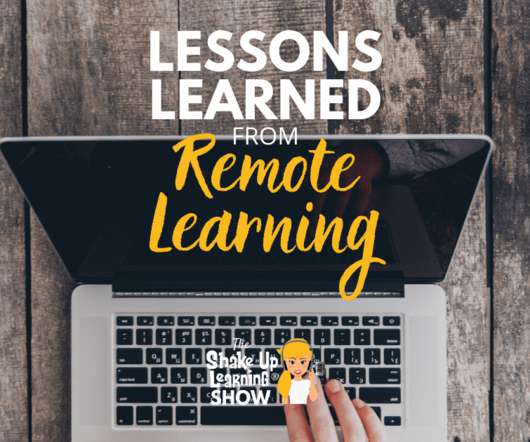




























Let's personalize your content