10+ QR Code Activities to Inspire Curiosity and Engage Learners
Teacher Reboot Camp
JUNE 21, 2019
These apps are available for Android and iOS devices. Create your own QR codes with these free websites and apps: Quickmark (Android/iOS/Website)- Scan QR codes with this free app. Create a basic QR code easily even on your mobile device that leads to a link, a message or any text, your contact details, or your location.



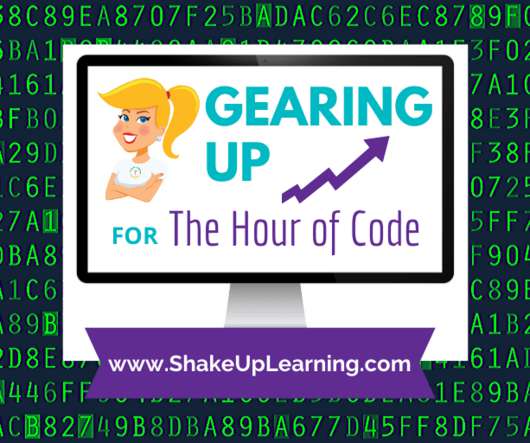


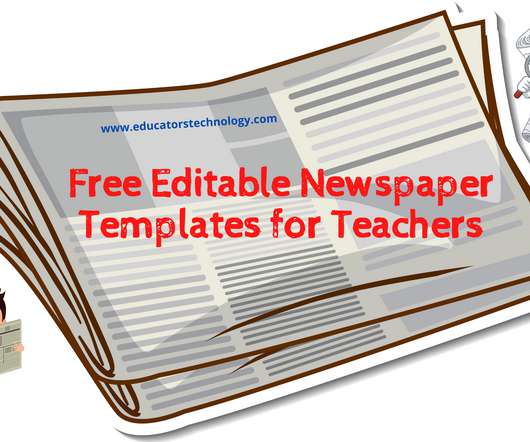














Let's personalize your content